The General Settings page in Ever Accounting allows you to configure your company’s essential details, ensuring that your business information is accurately reflected across all financial transactions. The company name entered here will serve as the legal entity for managing your business accounts.
Business Information Fields
Under Business Information Settings in the General Settings section, you can enter the essential information required for your business.
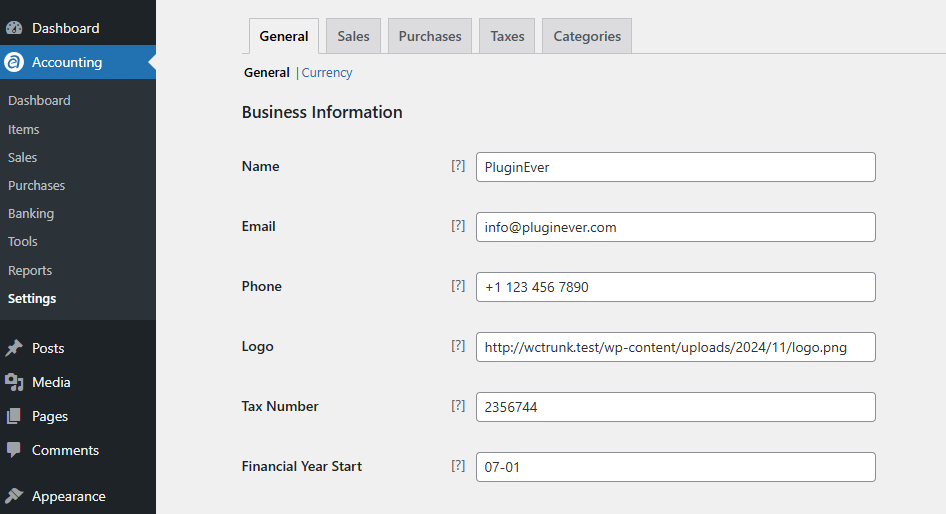
The Business Information in the settings includes the following details:
| Field | Description |
|---|---|
| Company Name | The official name of your company |
| Email Address | The primary email address for your company |
| Phone Number | The contact phone number for your company |
| Logo | The logo representing your company |
| Tax Number | The tax identification number for your company |
| Financial Year Start | The option to set the starting point of your fiscal year |
[notice type=alert]Fields marked with an asterisk are mandatory and must be completed for the initial save.[/notice]
You can define the financial period for your company to track budgets, profits, and losses throughout the year. The financial year spans 12 months, and you can set its start date at any point during the calendar year.
For example, if the financial year begins on July 1st, the reporting period will run from July 1st to June 30th of the following year. To learn more about setting up the financial year, click here.
Business Address Fields
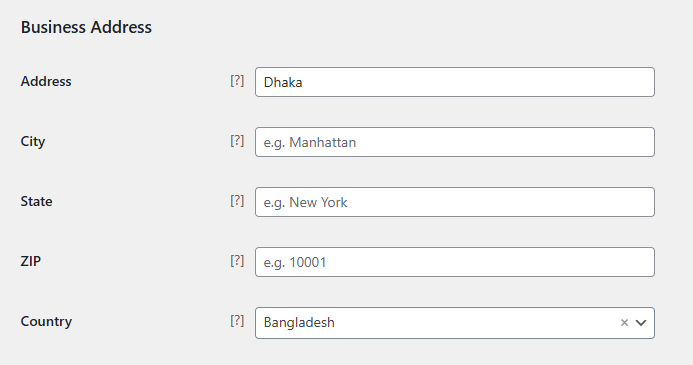
Under Business Address Settings, you can enter the necessary information for your business address.
| Field | Description |
|---|---|
| Address | The street address and building name of your company |
| City | The city where your company is located |
| State | The state or region where your company is based |
| ZIP | The ZIP or postal code for your company |
| Country | The country where your company operates |