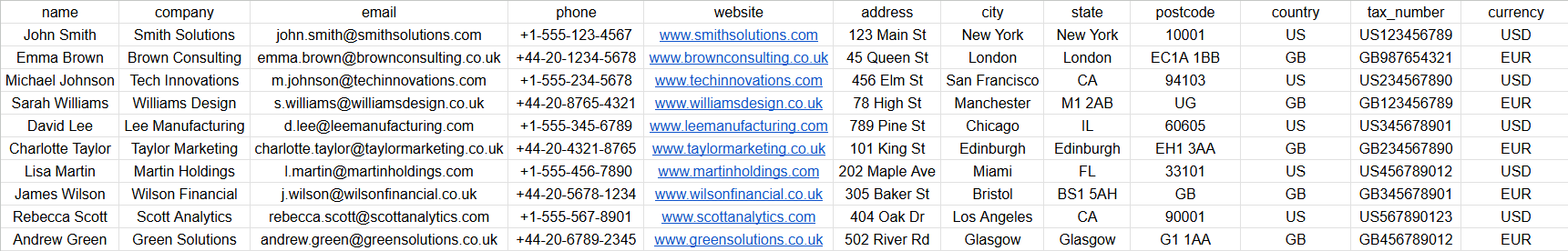Are you looking for a faster way to add customer data into WP Ever Accounting? The Import Customers in WP Ever Accounting feature lets you upload multiple customers at once using a simple CSV file. This guide will walk you through the process, ensuring a seamless import experience.
What is the Import Customers in WP Ever Accounting?
WP Ever Accounting streamlines customer management with its Import Customers in WP Ever Accounting tool. This feature allows you to bulk upload customer information, saving time and reducing manual entry errors.
To access the Import Customers tool, navigate to the Tools menu under Accounting in your WP dashboard. Select the Import tab, and you’ll find options for uploading data.
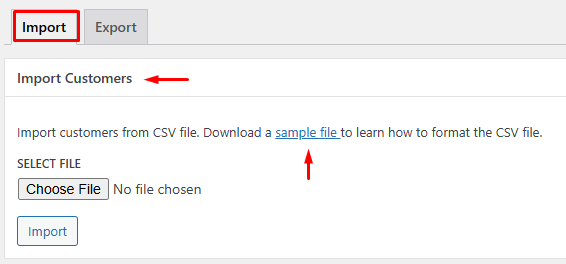
Step-by-Step Guide to Import Customers
- Navigate to the Import Section:
Go to the Tools menu and select Import Customers under the Import tab. - Download the Sample CSV File:
In the Import Customers section, click the link to download a sample CSV file. This file serves as a template, showing the fields required for successful data import. - Format the CSV File Correctly:
Open the downloaded CSV file and populate the following fields:- Name*: Full name of the customer
- Company: Company name (if applicable)
- Email*: Valid email address
- Phone*: Contact number
- Website: Customer’s website URL
- Address, City, State, Postcode, Country: Complete physical address details
- TAX-Number: Tax ID (if applicable)
- Currency: Preferred currency for transactions
- Ensure Required Fields are Completed:
Fields marked with an asterisk (*) are mandatory. Missing these will result in a failed import for that customer.
Import Customers – CSV Format
Download the Sample CSV File
To simplify the process, download the sample CSV file and use it as a template.
Click here to download the sample CSV file.
FAQs About Import Customers in WP Ever Accounting
- Can I import customers without filling in all the fields?
Yes, but required fields such as Name, Email, and Address must be filled. Optional fields can be left blank. - Is there a limit to the number of customers I can import at once?
No, WP Ever Accounting supports bulk uploads without a limit. - What happens if there’s an error in my CSV file?
The system will flag errors during the import process. Correct the issues and re-upload the file. - Can I use this feature for exporting customers as well?
No, exporting customers is a separate function available under the Tools menu. - What file format is supported for importing customers?
Only CSV files are supported for the import process. - How can I check if my import was successful?
Once the import is complete, you can view the customers in your WP Ever Accounting dashboard.