WooCommerce for Accounting!!!
A manual bookkeeping system can be a quick method but it can be bothersome for some instances. For example, if a trader or a small business owner is dealing with a massive sales event, it can be tiring to enter data manually within a short period of time!!
To get rid of this hassle, we have come up with such an arrangement where all WooCommerce sales will be listed in WP Ever Accounting automatically from your WooCommerce sales.
That means, from now on, we are giving you the opportunity to integrate WP Ever accounting with WooCommerce. With this feature, you will be able to keep track of your WooCommerce income directly in WP Ever Accounting.
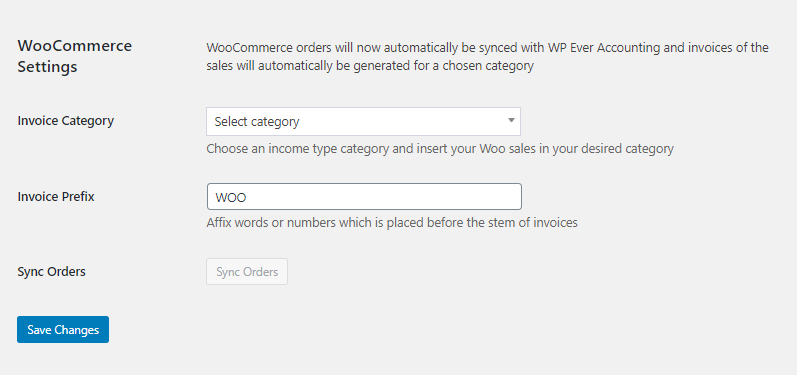
WooCommerce Integration
The extension will help you merge your Woo orders with WP Ever Accounting and it will help you to keep track of your income from WooCommerce through WP Ever Accounting. It is a one-way sync from WooCommerce to WP Ever Accounting. When an order is placed, it syncs the following data with WP Ever Accounting and generates invoices-
- Product
- Category
- Customer
- Order
Generate Invoices Automatically
The extension will bring the ability to set up the automatic creation of invoices for your Woo sales. Once a purchase is made by a customer and if WooCommerce is synched with WP Ever Accounting, an invoice will generate in an instant.
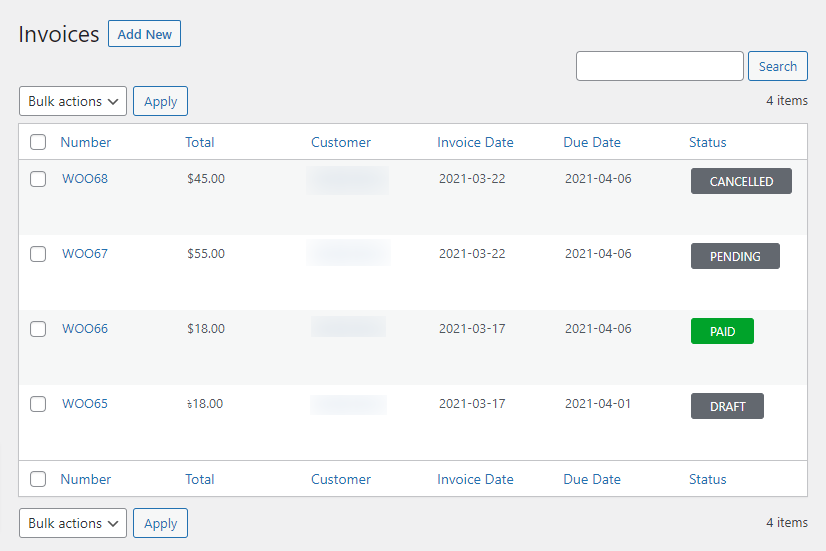
How Invoice Generation functions
When orders are placed, WP Ever accounting immediately generates invoices as drafts and takes steps in terms of order status.
Order On Hold
If the order is on hold, the generated invoice against the order will be saved as a draft. Since the payment is not made, the amount will not be added to the default account as long as it is remaining as a draft.
Order On Process
When the order is in processing state, WP Ever Accounting will keep the invoice as a pending state. Since the pending invoices acknowledge the income as a receivable amount, on the dashboard, the pending amount will be added to the receivable income.
Completed Order
Once the order is completed, the receivable amount will be transferred to total incomes. Now the amount is included in the default account of WP Ever Accounting.
Failed/Canceled Order
If the order is canceled or fails, the generated invoice will be kept as canceled.
Refunded Order
If an order is refunded, the paid amount merged with the account will be deducted and the invoice with paid status will again be set as a draft.
To learn more about WP Ever Accounting, check the documentation here.
Reviews
You must log in to submit a review.
