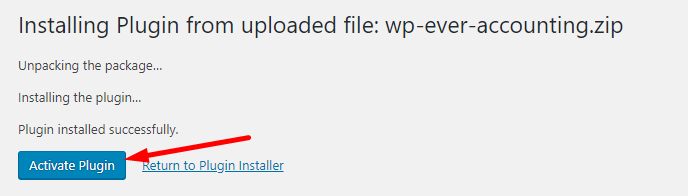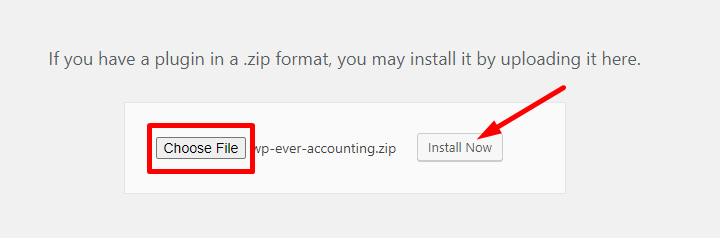WordPress gives you multiple ways to install plugins. We will show you the most common ways to install Ever accounting.
Install via Plugin Search
The easiest way to install Ever Accounting is through the WordPress Dashboard. Follow these steps:
- Access Plugins Section: Log in to your WordPress Dashboard. Navigate to Plugins > Add New Plugin.
- Search for the Plugin: In the search box, type Ever Accounting and press Enter.
- Install the Plugin: Once the plugin appears in the search results, click Install Now.
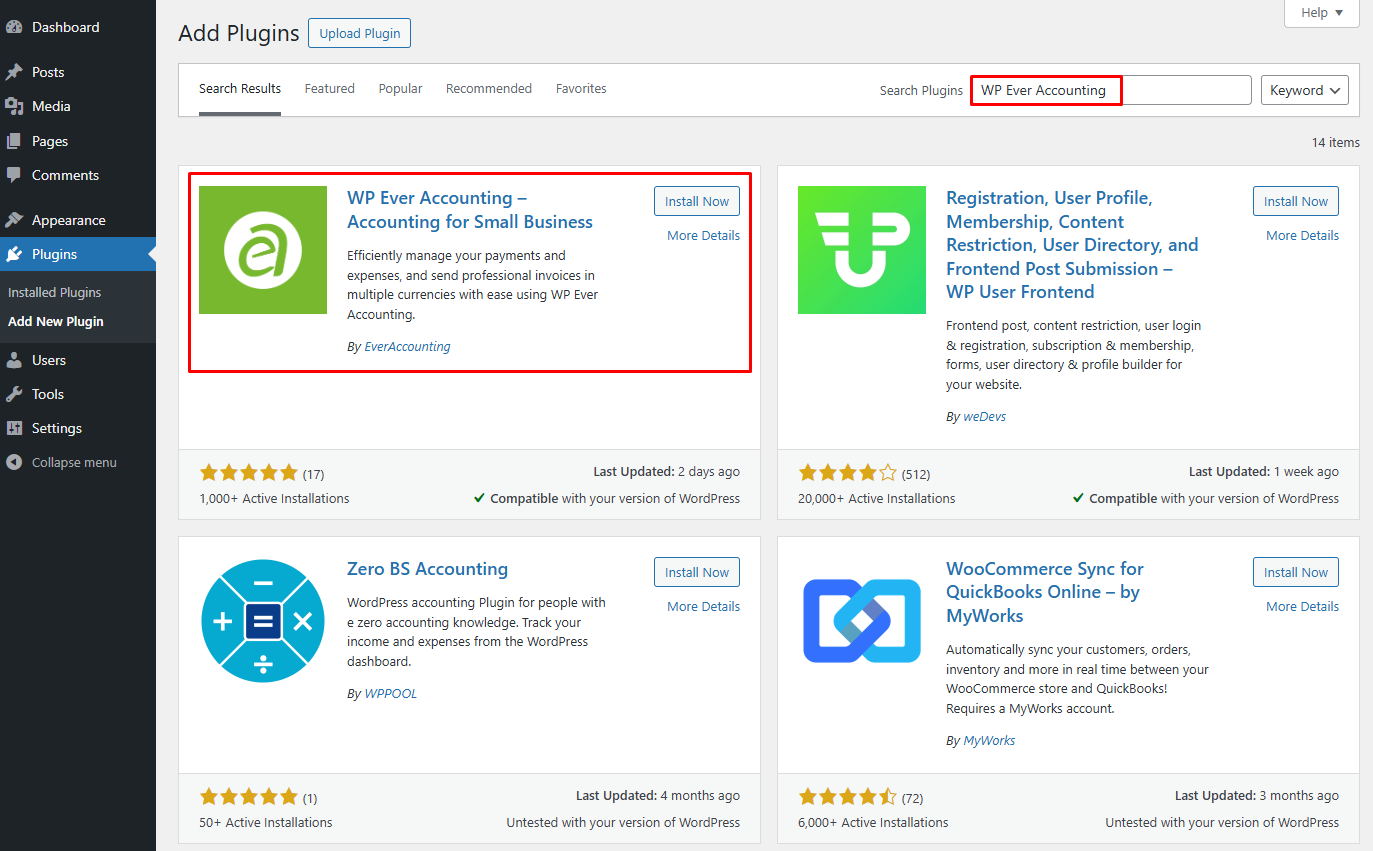
Activate the Plugin
- After installation, click Activate to enable the plugin on your site.
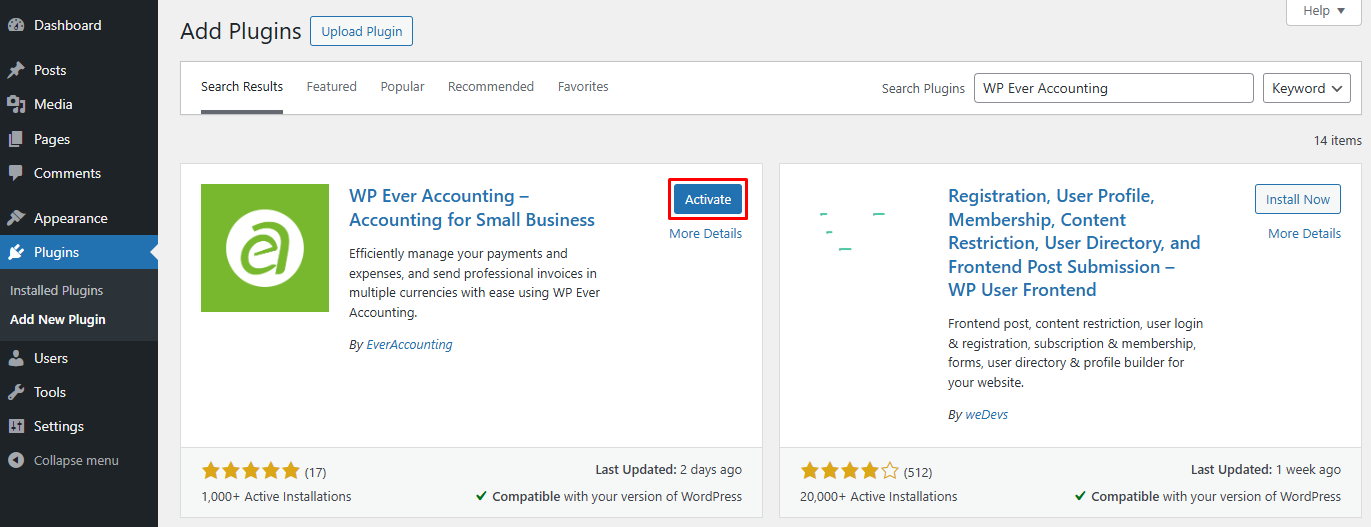
Install by Uploading a ZIP File
- Download the Plugin: The plugin’s ZIP file is from the official source or marketplace.
- Upload the Plugin: In the WordPress Dashboard, go to Plugins > Add New Plugin. Click Upload Plugin at the top of the page.
- Choose the ZIP File: Click Choose File, locate the downloaded ZIP file on your computer, and select it.
- Install the Plugin: Click Install Now to upload and install the plugin.
Activate the Plugin
- After installation, click Activate to enable the plugin on your site.