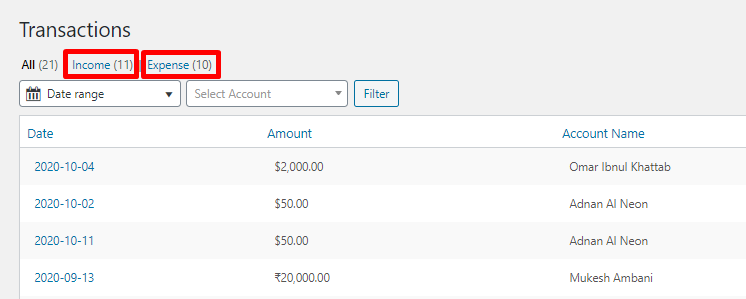By definition Transaction is an exchange or transfer of goods or services. When revenue or expenses are realized or incurred, Accrual accounting records transactions. It happens only when a business spends or receives money.
To locate Transaction history in WP Ever Accounting, from the dashboard under Accounting, you will find the Transactions menu. By clicking on it, it will direct you to the transaction page. Henceforth, you will see all the actions taken by each account as instances of transacting.
Transaction List
On the Transactions page, a list of all transactions will be visible. Both income and expenses from different accounts will be shown on the list. Moreover, the page enlists the amount as well as the date of the transaction categorically so that you can visualize the transaction more distinctively.
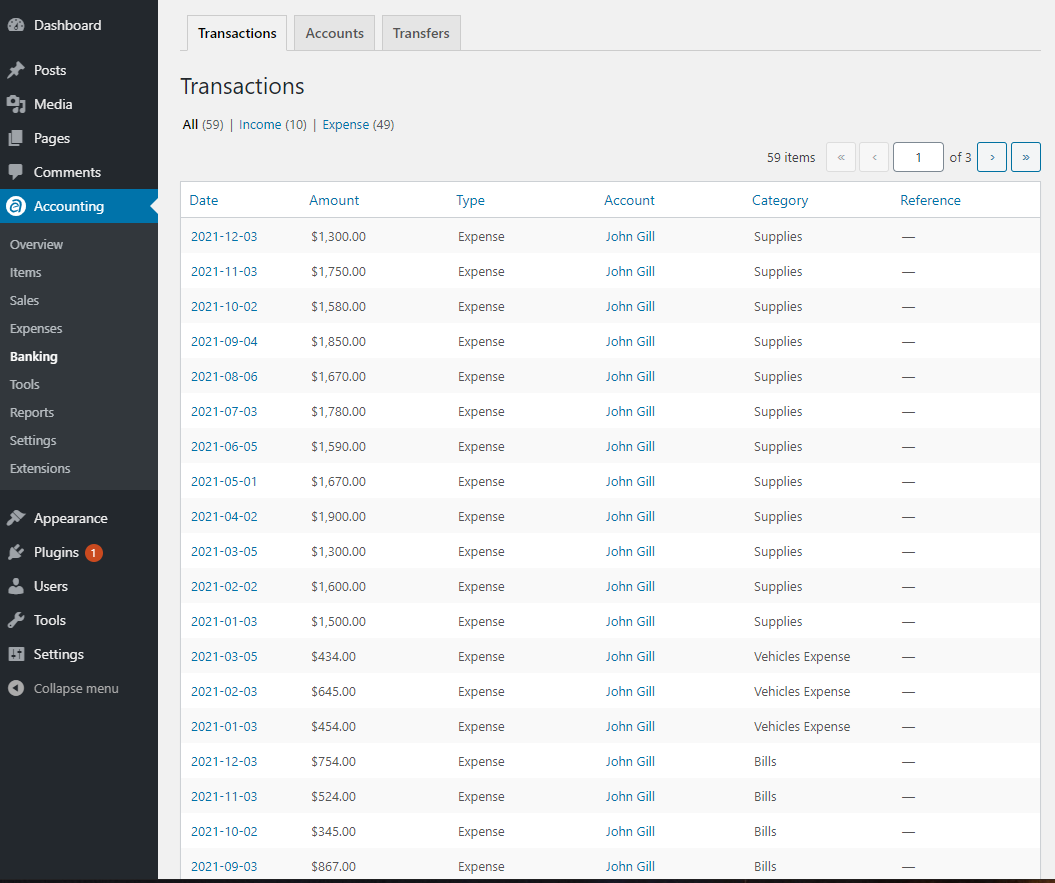
Income and Expense History
Mainly the transaction history can be separated by type – income and expense.