To import revenue in WP Ever Accounting, go to the ‘Tools’ menu. There, you will find both the import and export options. Click on the “Import” tab and there you will find a field to import revenues.
A sample file formatted in CSV is given so that you can download the file and learn about the fields required to import revenues. To download the file, simply click on the “Sample” from the Import Revenues field and a CSV file will be downloaded on demand.
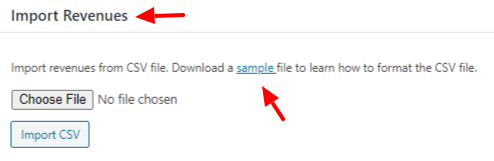
How to Import Revenues – CSV Formatting
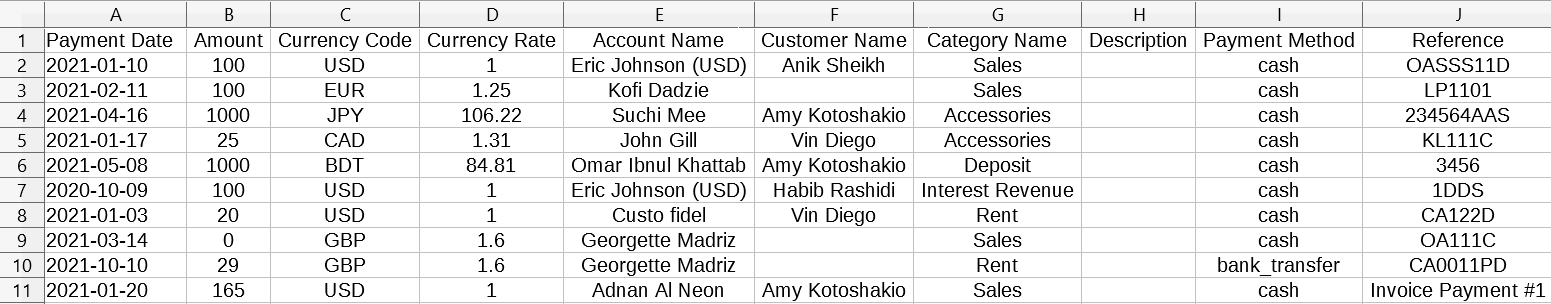
The CSV file for importing revenues has several fields. To import successfully, putting information on the required fields is a must. Also, you can import as many revenues as you want. All of the fields given in the CSV file are mentioned below-
| Field | Description |
|---|---|
| Payment Date* | Date of the revenue (Date Format: YYYY-MM-DD) |
| Amount* | Revenue amount |
| Currency Code* | The three-letter alphabetic codes to represent currency. Currency code and accounts currency code must be the same |
| Currency Rate* | The rate of other currencies against the default currency |
| Account Name* | Payable Account |
| Customer Name | Customer name who paid for the revenue |
| Category Name* | Add income category |
| Description | Anything required to explain for the revenue |
| Payment Method* | Payment option chosen |
| Reference | Reliable source of information to verify revenue |
To download the CSV sample file for importing revenues, click here.