WP Ever Accounting simplifies importing various accounting entities in CSV format, such as customers, vendors, accounts, etc. This feature helps you efficiently transfer data from external sources into the system, saving time and reducing the chances of manual entry errors.
How to Import Data
Navigate to Tools > Import in the WP Ever Accounting to import data. Here, you’ll find the available import options for different components.
Importable Components
The following components can be imported from the Import menu:
- Customers: Import customer details, including names, contact information, and other relevant data.
- Vendors: Import vendor information, such as company name, contact details, tax number, and currency.
- Categories: Import categories information, such as category name, description, and type.
- Taxes: Import tax rates and details for accurate calculations.
- Items: Import item information for products or services offered by your business.
- Accounts: Import account details for your business’s financial records.
- Transfers: Import transfer records between accounts for accurate tracking.
- Payments: Import payment records for each transaction.
- Expenses: Import expense details to track costs accurately.
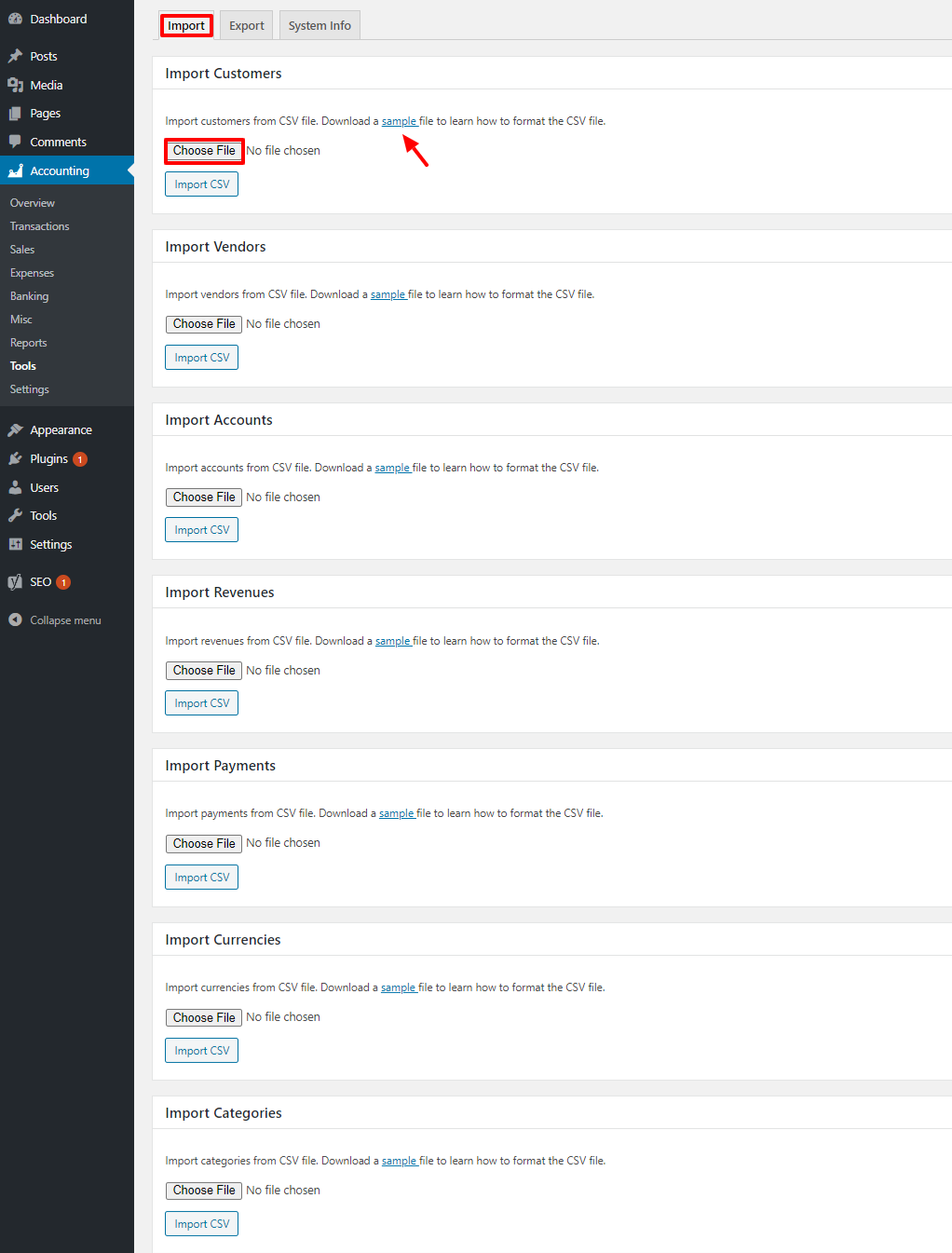
[notice type=info]For each importable component, sample files are provided to help you understand the fields used and guide you in preparing your data accordingly.[/notice]
Import Data with CSV Files
Sample CSV files are provided for each importable component. These sample files contain predefined fields that show the required format for your data. Using these files, you can easily prepare your data for import, ensuring that all fields align with WP Ever Accounting’s requirements.