Customers are the foundation of any business, representing the individuals or organizations purchasing your products or services. Efficient customer management in Ever Accounting simplifies tracking transactions, generating invoices, and creating detailed reports. Here’s how to add and manage customers effectively.
Step-by-Step Guide to Adding Customers
Follow these steps to add expenses in Ever Accounting:
Navigate to the Customers Section
- From the Accounting menu, go to Sales > Customers.
- This will open the Customers page.
Click the Add New Button
- On the Customers page, click the Add New button at the top left.
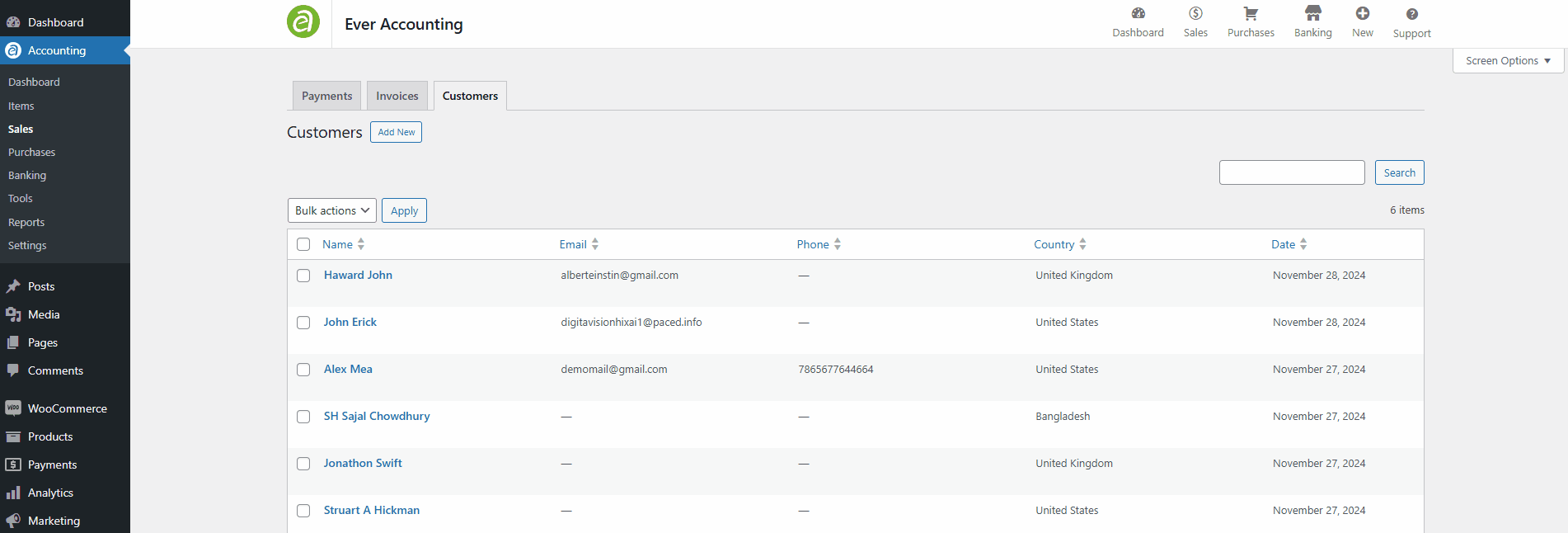
Fill in Customer Details
Provide the following information to create a new customer:
| Field | Description | Example |
| Name* | The full name of the customer. | John Doe |
| Currency* | The currency used by the customer (does not affect transaction currency). | USD |
| The customer’s email address. | [email protected] | |
| Phone | The customer’s phone number. | +1-234-567-890 |
| Company | The name of the customer’s company. | Doe Enterprises |
| Website | The customer’s website URL. | www.doe.com |
| Tax Number | The customer’s tax identification number. | 123-45-6789 |
| Address | The street address of the customer. | 123 Elm Street |
| City | The city of the customer’s address. | Springfield |
| State | The state or province of the customer’s address. | Illinois |
| Postcode | The postal code of the customer’s address. | 62701 |
| Country | The country where the customer is located. | United States |
Add the Customer
- After completing the required fields, click Add Customer.
- The new customer will appear in the Customers Listing for future reference.
Customers Listing – Overview
The Customers Listing page under Sales > Customers provides a comprehensive overview of all added customers. Key details displayed include:
- Name: The customer’s full name.
- Email Address: The email associated with the customer.
- Phone Number: The customer’s contact number.
- Country: The country where the customer is located.
- Date: The date the customer profile was created.
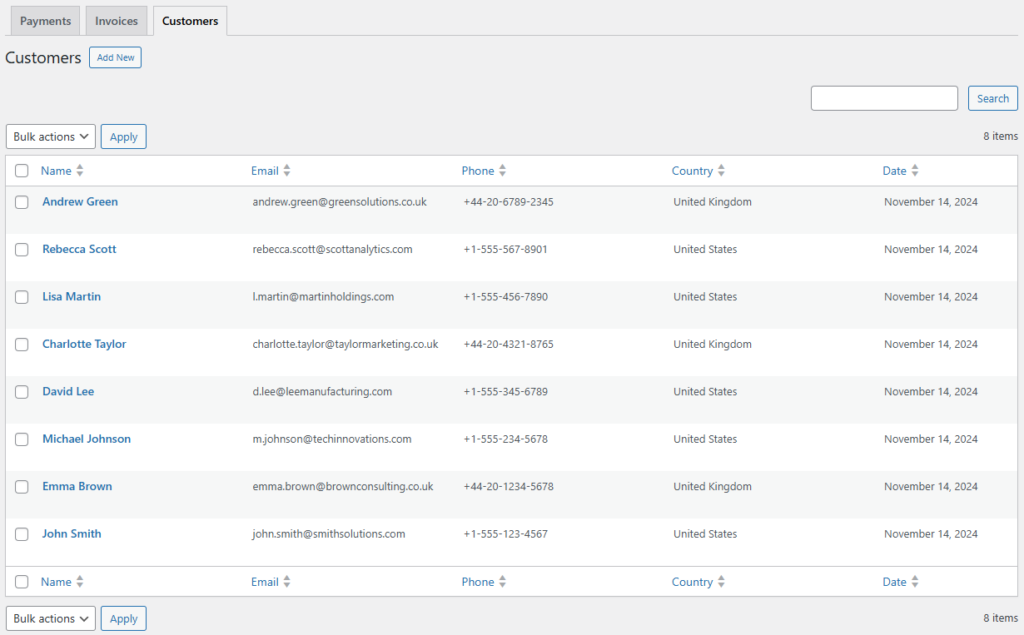
Managing Customers from the Listing
Ever Accounting allows you to manage customer details efficiently directly from the Customers Listing page:
Edit a Customer
- Click the Edit button next to the customer’s name.
- Update any necessary details such as contact information, address, or tax ID.
- Click Save to apply the changes.
Delete a Customer
- Click the Delete button next to the customer’s name.
- Confirm the deletion when prompted.
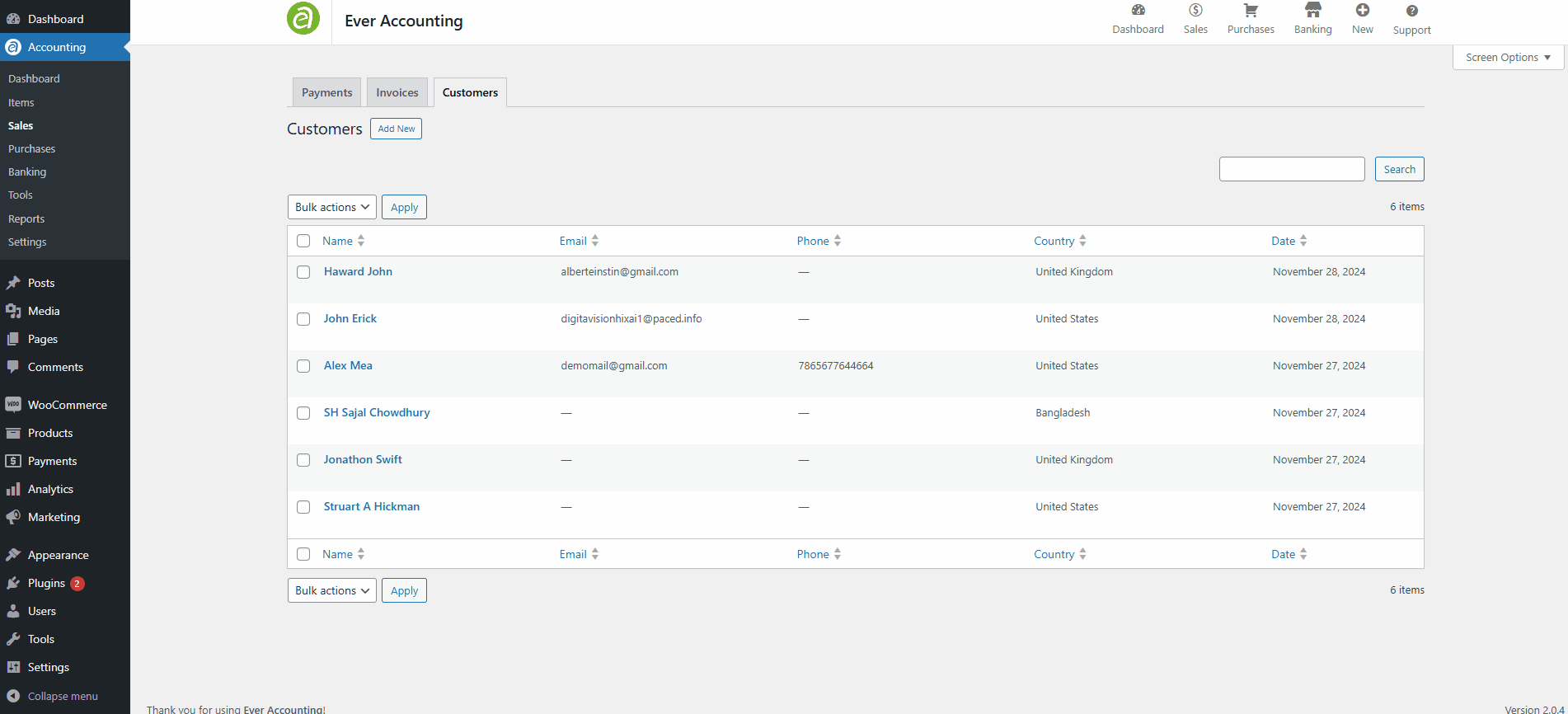
Customer Profile
Clicking on a customer’s name in the Customers Listing opens their Customer Profile, which provides a detailed view of their information and transaction history.
Customer Details
- Displays all the fields provided during customer creation, including address, contact details, and tax information.
Transaction Graph
- Visualizes the customer’s monthly transactions, including:
- Paid Balance: Total payments were recorded by the customer.
- Due Balances: Outstanding balances.
Edit Customer Profile
Update customer details directly from the profile page by clicking the Pencil Icon to the Edit button.
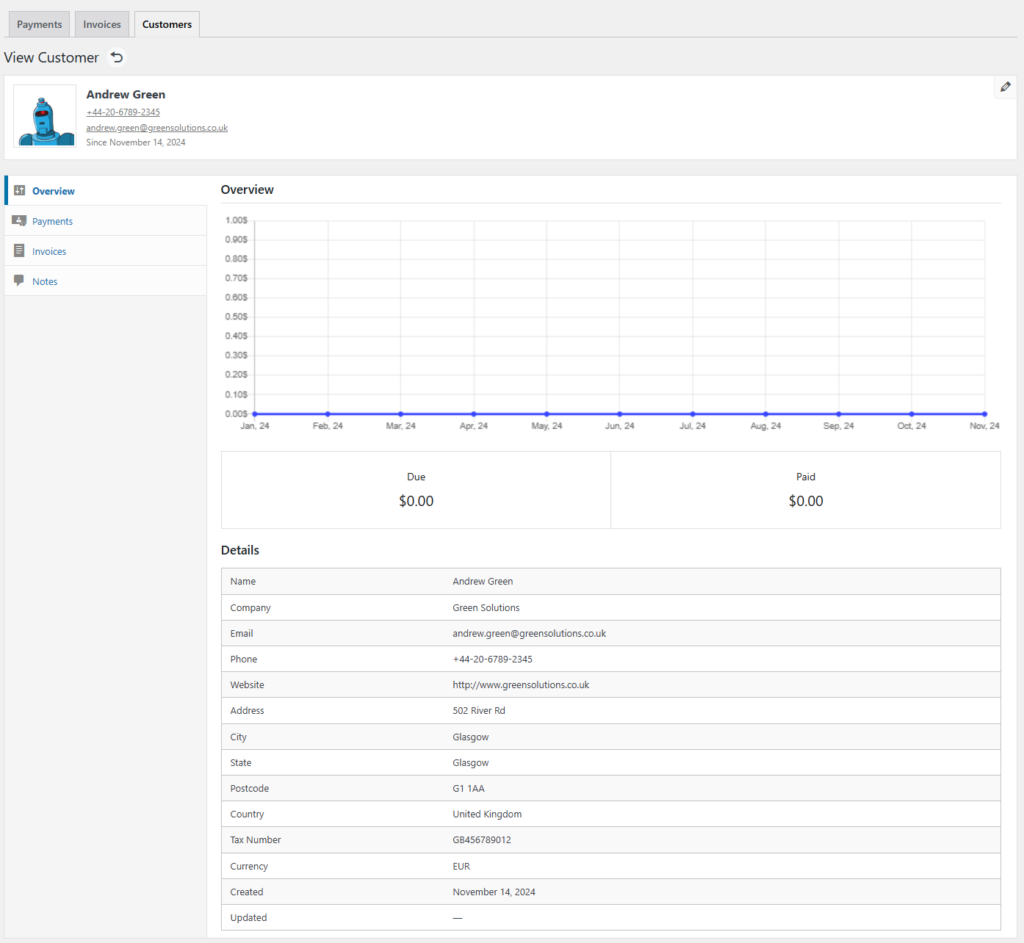
Pro Tips for Managing Customers
- Use Consistent Naming Conventions: Maintain uniform naming for customers to ensure an organized database.
- Review Details Regularly: Periodically verify customer details to keep information accurate and up-to-date.
- Leverage Transaction Graphs: Use transaction data to identify trends, outstanding balances, and customer activity.
- Segment Customers: Group customers based on categories such as location or business type for better insights.