Accurate payment records are essential for managing your business’s financial health. Ever Accounting makes adding and tracking payments simple, ensuring your accounts remain up-to-date. This guide walks you through the step-by-step process of adding payments.
Step-by-Step Guide to Adding Payments
Follow these steps to add a payment in Ever Accounting:
Navigate to the Payments Section
From the Accounting Menu, go to Sales > Payments.
Click the ‘Add New’ Button
Click the Add New button at the top of the Payments page to open the payment entry form.
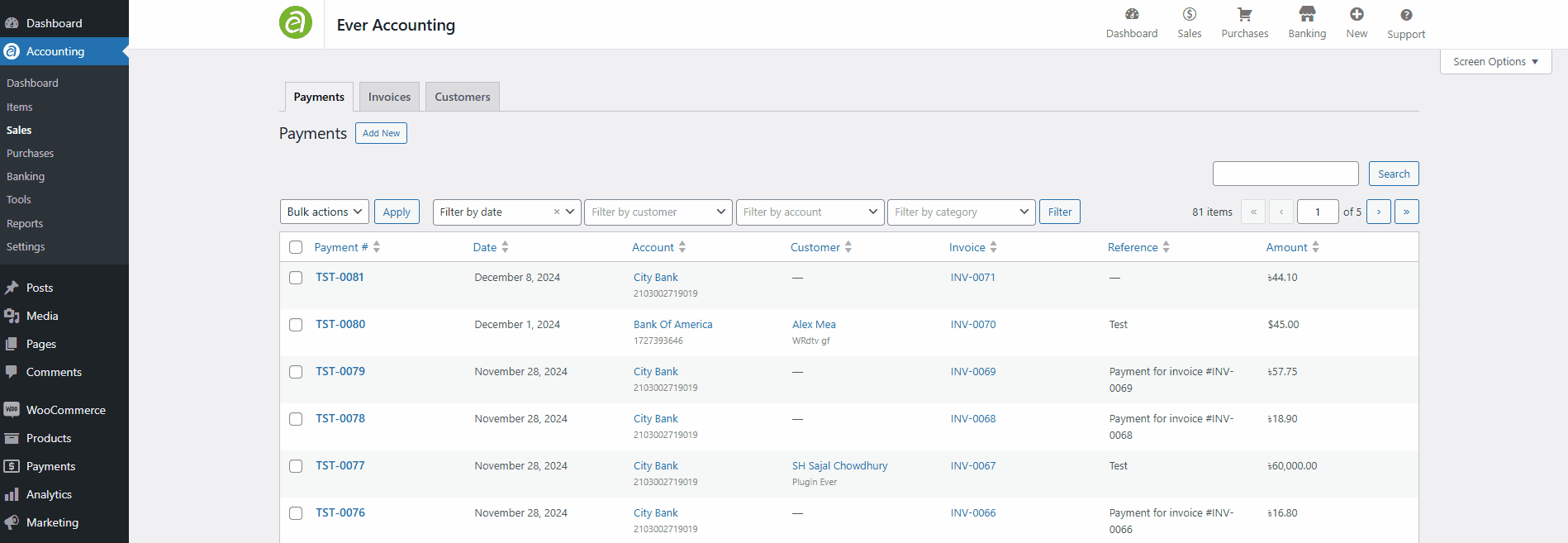
Enter Payment Details
Fill in the following fields to record a payment:
| Field | Description | Example |
| Payment Date | The date the payment was received. | 2024-12-09 |
| Payment Number | A unique reference number is automatically assigned to the payment. | PAY0001 |
| Account | The account where the payment will be recorded. The currency aligns automatically. | Bank Account (USD) |
| Amount | The total payment amount received. | $500 |
| Category | The category of the payment. | Consulting Fee |
| Customer | The customer who made the payment. You can select from the dropdown or add a new customer. | John Doe |
| Payment Method | The payment method used (e.g., Bank Transfer, Credit Card, Debit Card). | Bank Transfer |
| Reference | An optional field for invoice numbers or other references. | Invoice #12345 |
| Note | Additional notes related to the payment. | Payment for November services |
Fields marked with an asterisk are mandatory and must be completed for the initial save.
Save the Payment
- After completing all required fields, click Save to record the payment.
- For future reference, the payment will now appear in the Payments List.
Currency Handling and Conversion
Ever Accounting automatically handles currency conversions when the account’s currency differs from your base currency.
Example:
- Account Currency: USD
- Base Currency: GBP
- Payment Amount: $500
- Conversion Rate: 1 USD = 0.78 GBP
- Converted Amount: £391.86
This ensures consistent financial reporting across all accounts.
Payments List – Overview
After saving, payments will appear in the Payments List, which displays the following details:
- Payment: The unique identifier for each payment.
- Date: The date the payment was received.
- Account: The account where the payment was recorded.
- Customer: The customer who made the payment.
- Invoice: The associated Invoice ID (if applicable).
- Reference: Any reference or invoice number linked to the payment.
- Amount: The total payment amount.
You can click on any payment in the list to view its detailed information.
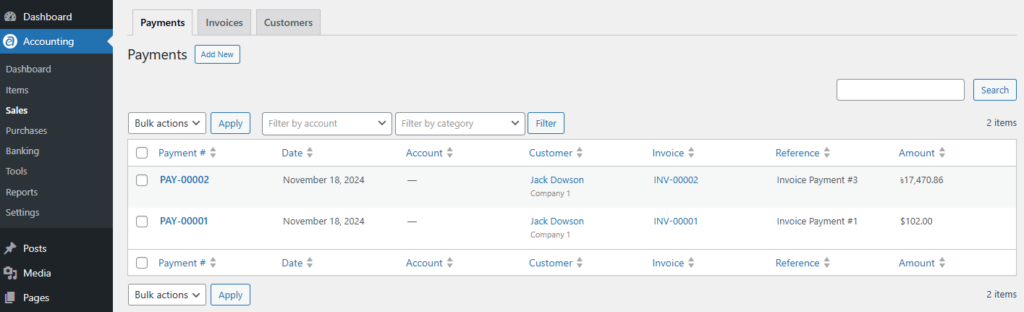
Bulk Actions for Payments
Ever Accounting supports bulk actions for managing multiple payments at once:
Select Multiple Payments: Use the checkboxes to select multiple payments in the list.
Choose an Action: After selecting payments, choose one of the following actions:
Delete: Remove the selected payments.
Pro Tips for Managing Payments
- Categorize Payments: Assign payments to meaningful categories for better reporting.
- Keep Customer Details Updated: Regularly update customer information to ensure accurate records.
- Use Notes for Clarity: Add detailed notes to payments for future reference or audits.
- Review Payment List Regularly: Periodically check your payment list to ensure all records are accurate and complete.
Example of Adding a Payment
Here’s an example to illustrate how to add a payment in Ever Accounting:
| Field | Value |
| Payment Date | 2024-12-09 |
| Payment Number | PAY0001 |
| Account | Bank Account (USD) |
| Amount | $500 |
| Category | Consulting Fee |
| Customer | John Doe |
| Payment Method | Bank Transfer |
| Reference | Invoice #12345 |
| Note | Payment for consulting services rendered in November 2024. |
After saving, this payment will appear in your Payments List and be reflected in all related reports.