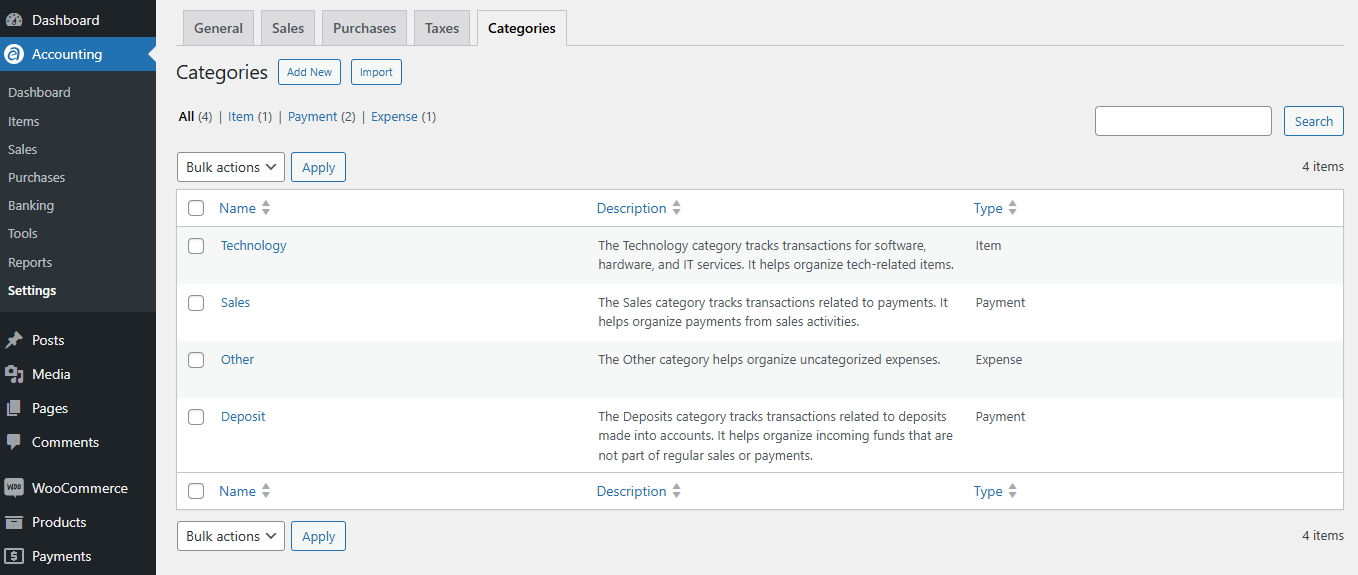Categories allow you to organize income and expenses into distinct groups, making it easier to track and analyze your financial transactions. By using categories, you can effectively classify and segment transactions based on their types.
To add categories in Ever Accounting, navigate to Settings and select the Categories tab. Click on Add New, which will redirect you to a page where you can create a new category.
How to Add Categories
Categories in EverAccounting are divided into three types: Payment, Expense, and Item. Payment transactions can be assigned to specific payment categories, while expenses can be organized into corresponding expense categories. Similarly, items can be grouped under item categories for better organization. These categories are used solely for classification and do not affect the actual payments, expenses, or items. Each category is uniquely identified by its name.
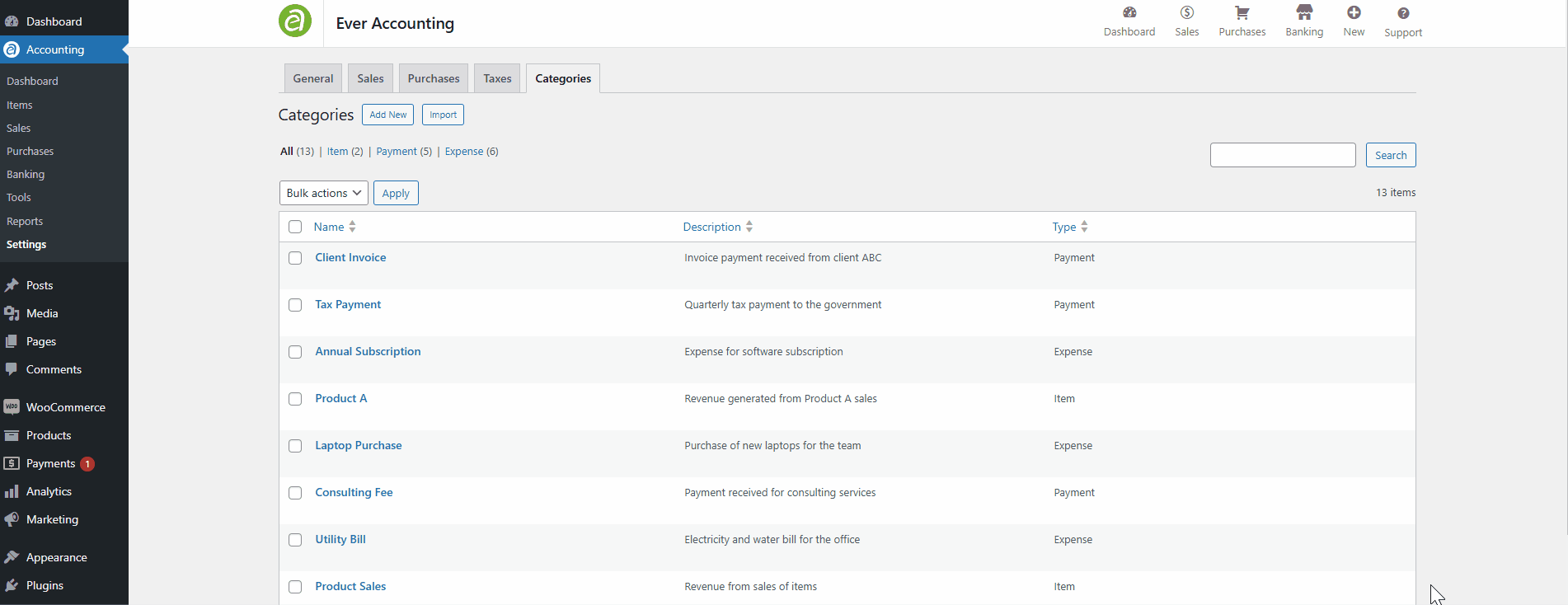
Categories Listing – Fields
A list of all created categories will be displayed on the page, showing fields such as Name, Type, and Description. To update an existing category, hover over its name, and an Edit button will appear. You can also delete categories directly from this page.