Items in Ever Accounting represent the products or services you sell or purchase. You can streamline transaction management by categorizing items with details such as sale prices, purchase costs, and applicable taxes. These items can be seamlessly included in invoices and bills for efficient accounting.
Step-by-Step Guide to Adding Items
Follow these steps to add expenses in Ever Accounting:
Navigate to the Items Section
- From the Accounting menu, go to Items.
- This will open the Items page.
Click the Add New Button
On the Items page, click the Add New button at the top left.
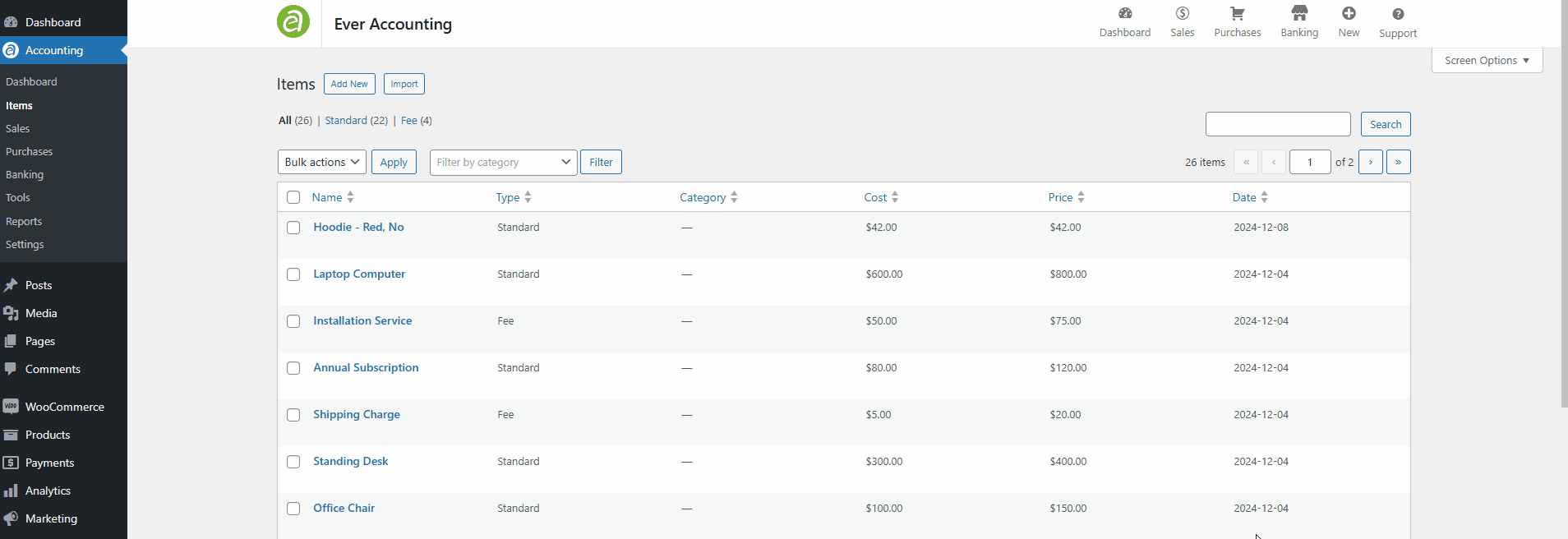
Fill in the Item Details
Provide the following details to create a new item:
| Field | Description | Example |
| Name* | The name of the item. | Office Chair |
| Type* | The type of item. | Standard |
| Price | The sale price of the item. | 150.00 |
| Cost | The cost price of the item. | 100.00 |
| Category | The category to which the item belongs. | Furniture |
| Unit | The unit for the item. | Piece |
| Taxes | Applicable tax rates for the item (multiple selections allowed). | VAT, GST |
| Description | A brief description of the item for reference. | Ergonomic chair |
Note: Fields marked with an asterisk (*) are mandatory.
Save the Item
- Once all required fields are completed, click Save.
- The new item will appear on the Items Listing page.
Items Listing – Overview
The Items Listing page provides a comprehensive overview of all added items. It displays the following details for each item:
- Name: The item name.
- Type: The type of item.
- Category: The category assigned to the item.
- Cost: The purchase cost of the item.
- Price: The sale price of the item.
- Date: The date the item was added.
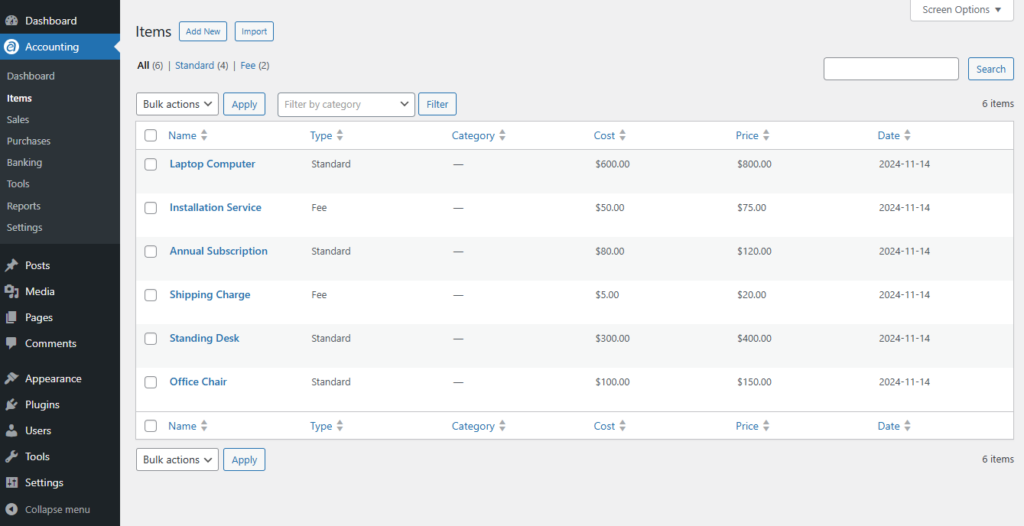
Managing Items from the Listing
You can manage existing items directly from the Items Listing page:
- Edit: Click the Edit button next to an item to update its details.
- Delete: Use the Delete option to remove an item.
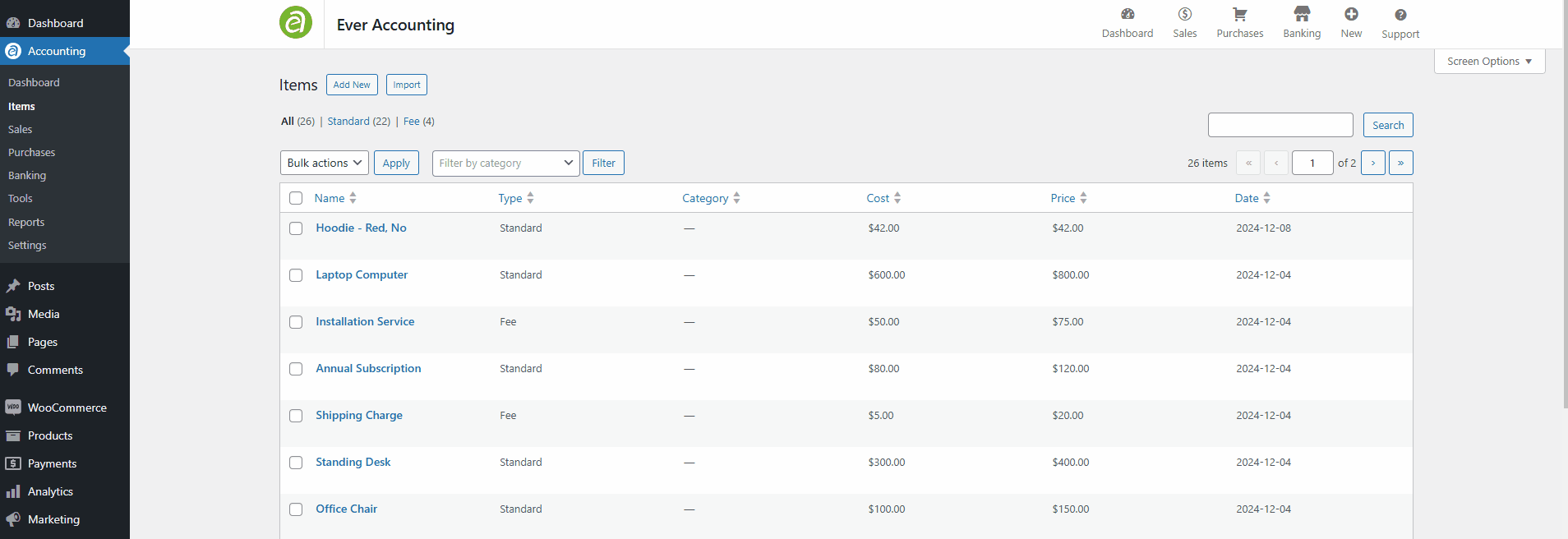
Pro Tips for Efficient Item Management
- Group Items into Categories: Organize items into meaningful categories for easier reporting and management.
- Define Standard Units: Use the Unit field to specify standard measurements for inventory tracking.
- Regularly Update Details: Review item details periodically to ensure accurate pricing and tax rates.