The default generated invoice using Ever Accounting:
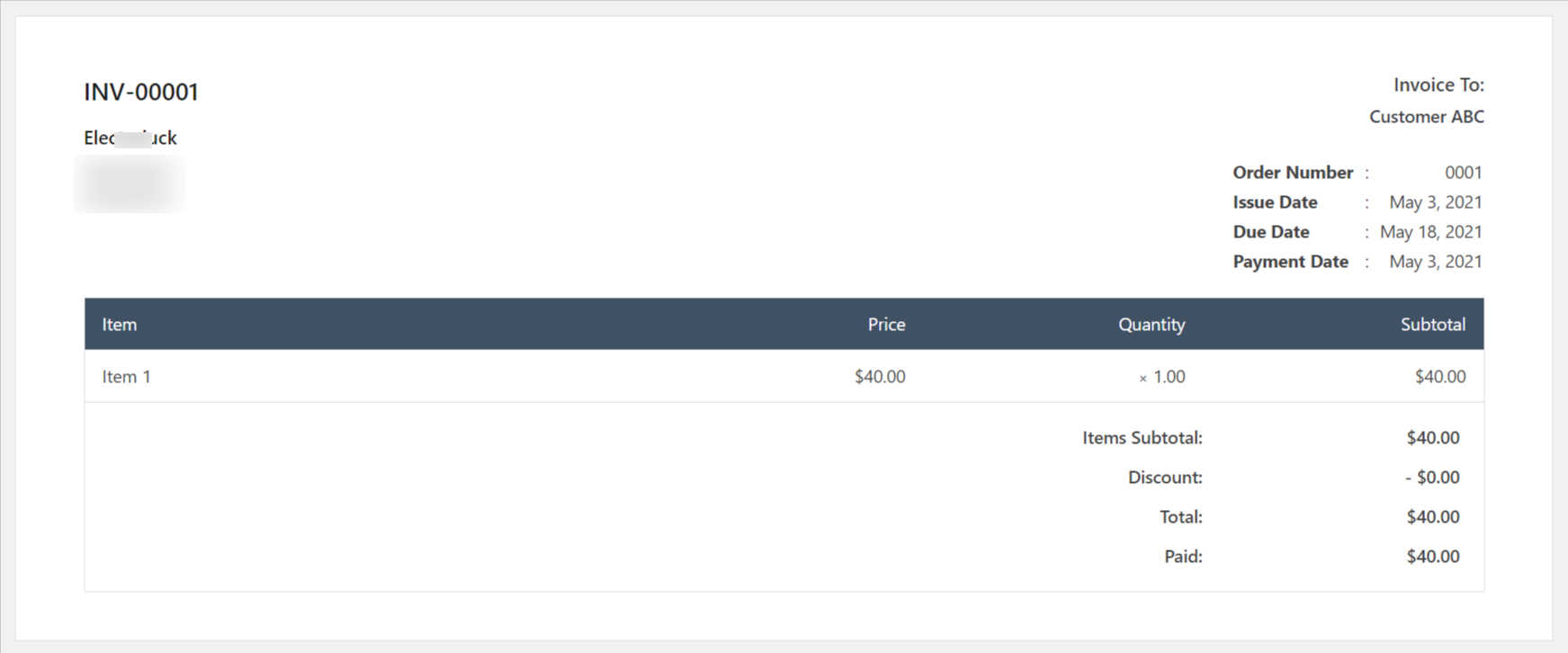
Now, if you have an intention to make some changes in your invoice template, you can do it simply by going through this article.
Suppose, you want to move the customer info section to the left and move the company info to the right.
To do that, you need to find out both scripts, company-info.php and invoice-to.php
To find the scripts, go to yourtheme/eaccounting/invoice/
You will find the following scripts:
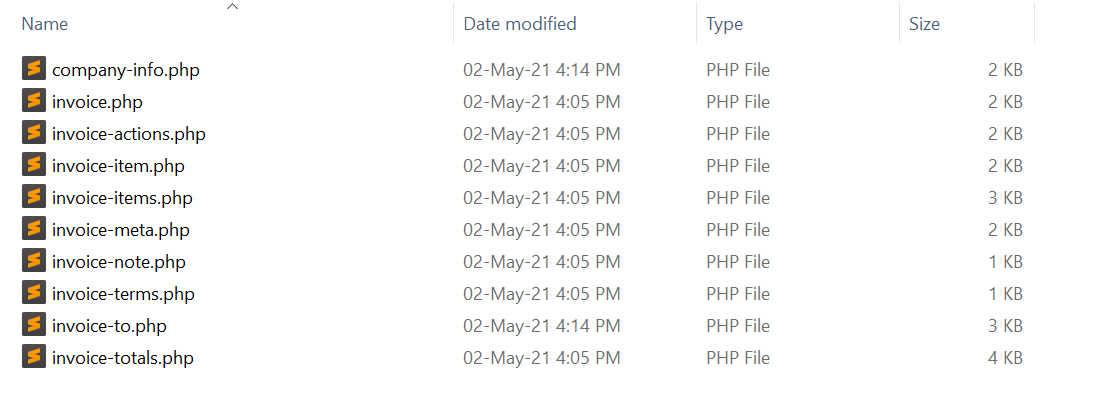
Now override customer info with the company info:
\wp-content\plugins\wp-ever-accounting\templates\invoice\invoice-to.php to \wp-content\plugins\wp-ever-accounting\templates\invoice\company-info.php
In this way, you can replace or override any of the scripts and change the invoice template according to your needs.