How To Manage Currencies in Ever Accounting
Currencies are the medium of exchange used to buy or sell goods and services. Managing currencies in Ever Accounting, allows you to add multiple currencies and utilize them across various accounts for smooth and accurate financial management.
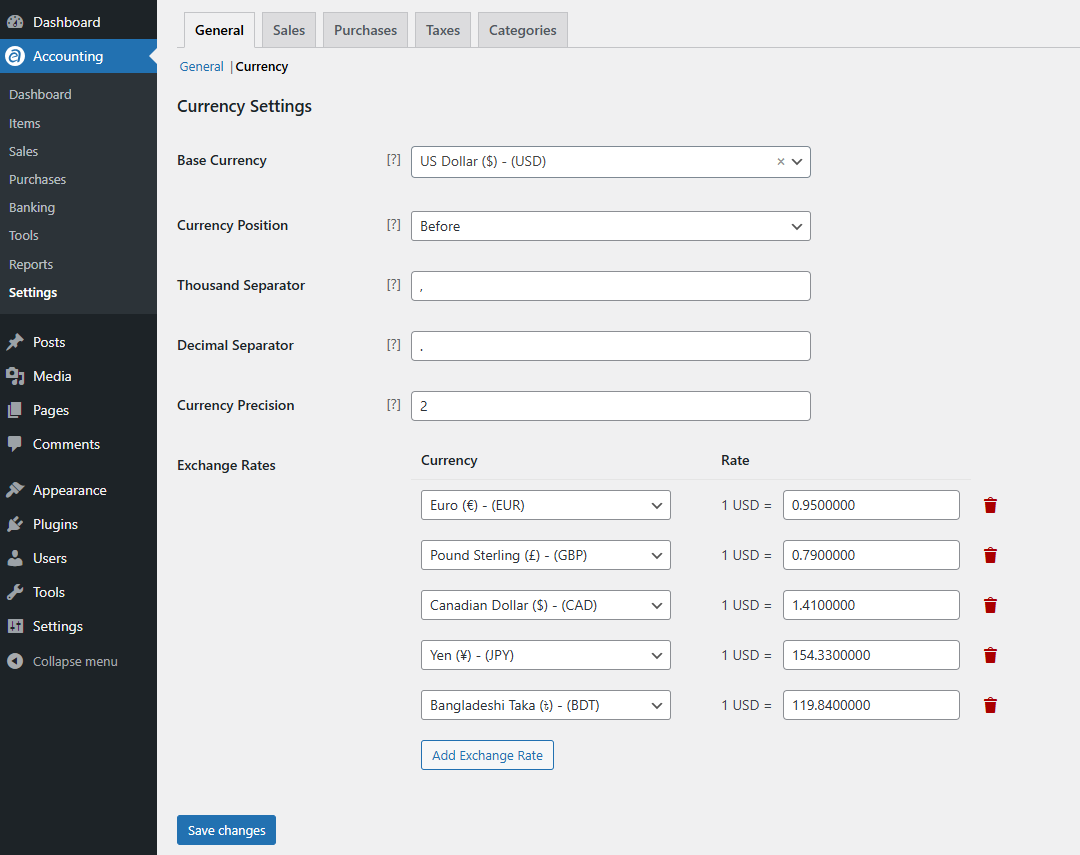
How to Add Currencies
To add currencies in Ever Accounting, navigate to Settings > General > Currency. The following fields will be available:
| Field | Description |
|---|---|
| Base Currency | The name of the currency with the three-letter code (e.g., British Pound – GBP, Euro – EUR). |
| Currency Position | Defines the position of the currency symbol (e.g., before or after the amount) |
| Thousand Separator | The character used to separate thousands in large numbers (e.g., comma or period) |
| Decimal Separator | The symbol used to separate the whole number from the fractional part (e.g., dot or comma) |
| Currency Precision | The number of decimal places for currency values |
| Exchange Rates | The rates at which other currencies are exchanged relative to the base currency |
Fields marked with an asterisk are mandatory and must be completed for the initial save.
Default values are provided for Base Currency, Currency Position, Thousand Separator, Decimal Separator, and Currency Precision, which can be customized as per your requirements.
How to Set Exchange Rates
The Base Currency acts as the reference point for all other currencies. Exchange rates are set relative to the base currency, and conversions are calculated accordingly.
For instance, if your company has accounts using GBP and EUR, and GBP is set as the base currency:
- 1 GBP equals 1.17 EUR
The system will automatically assign the base currency (GBP) a value of 1, and the exchange rate for EUR will be set to 1.17 relative to GBP.
Once exchange rates are configured, WP Ever Accounting will handle conversions automatically, ensuring accurate transactions across all accounts.
How to Calculate Currency Conversion
Currency conversion becomes effortless with readily available tools. Simply go to Google and search for “Currency Converter” to check live exchange rates and compare currencies.
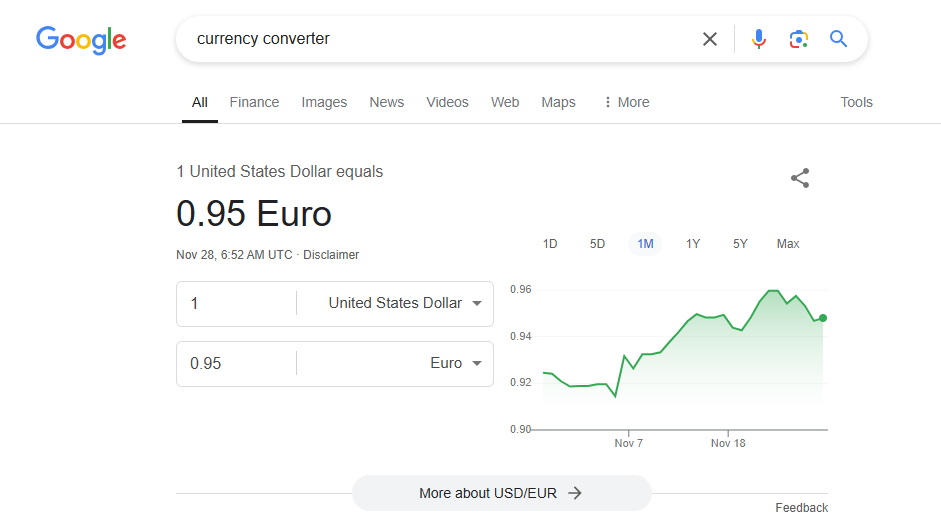
[notice type= alert]Currency rates can fluctuate based on the supply and demand in the foreign exchange market. [/notice]
Key Tips for Accurate Currency Management:
- Adjust precision to at least 4 for currencies with significant unit value differences.
- Regularly update exchange rates to match market fluctuations.