Ever Accounting makes it easy to transfer funds between accounts, even if those accounts operate in different currencies. The plugin automatically manages currency conversion, ensuring the transfer amount is accurately adjusted based on the current exchange rate. It also maintains a detailed log of all transfers, providing clear records for sender and receiver accounts.
How to Add Transfers
To initiate a transfer, follow these steps:
Navigate to the Transfers Section
- In the WordPress Dashboard, go to Banking > Transfers.
- Click the Add New button to open the transfer form.
Set Up Transfer Details
- From Account: Select the sender account.
- To Account: Choose the receiver account.
If accounts have not yet been created, click the + button to add new accounts directly from this screen. - Transfer Amount: Enter the amount to be transferred.
- Exchange Rate: Automatically populated based on the selected accounts’ currencies and your base currency.
Provide Additional Details
- Date: Specify the date of the transfer.
- Payment Method: Select a payment method from the available options.
- Reference: Add a reference to make the transaction identifiable.
- Description: Provide any additional information about the transfer.
Complete the Process
Click Save Transfer to record the transfer.
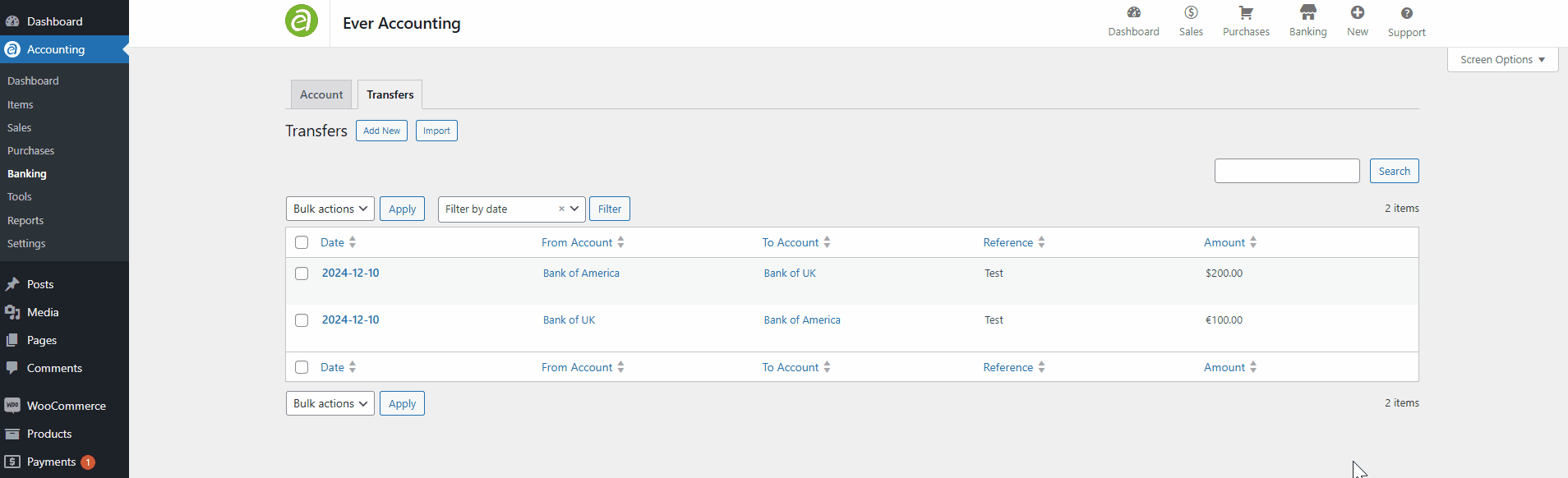
[notice type=alert]Note: Fields marked with an asterisk (*) are mandatory.[/notice]
Transfers Listing
You can view and manage all transfers by navigating to Banking > Transfers. This page displays a list of all recorded transfers, including:
- Amount: The transferred amount.
- Date: The date the transfer was made.
- From Account: The sender account.
- To Account: The receiver account.
- Reference: Any reference associated with the transfer.
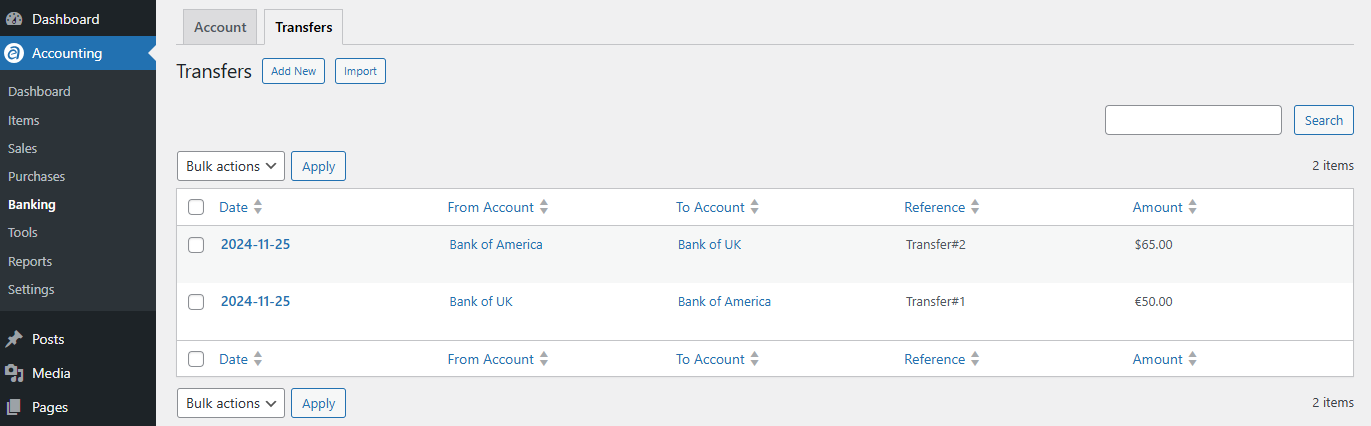
Each transfer entry provides options to:
- Edit: Update transfer details if needed.
- Delete: Remove the transfer from the records.
Additional Notes
- At least two accounts must be created to enable transfers.
- Currency conversion rates are automatically handled based on the base currency.
- Keeping references and descriptions updated ensures better tracking and auditing of transfers.