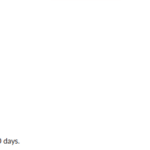Slack Integration that keeps your invoicing and billing updates at your fingertips. Ever Accounting’s Slack Extension delivers real-time notifications for every invoice, bill, or payment directly to your Slack workspace. No more email clutter, dashboard refreshing, or missed updates. Stay informed, act faster, and collaborate seamlessly with your team—all without leaving Slack. Automate invoice tracking and stay ahead of your cash flow with zero technical setup.
Stay Updated on Invoices & Bills – Instantly in Slack!
Are You Constantly Checking Emails for Invoice & Bill Updates?
Managing invoices and bills should be simple, but staying updated without an efficient notification system becomes a daily struggle. Every time a payment is processed, an invoice is updated, or a bill is created, you find yourself:
- Log into your accounting software multiple times daily to check for new transactions.
- Sifting through cluttered inboxes to find invoice status updates.
- Manually following up on outstanding payments, trying to ensure nothing is overdue.
One missed invoice update can lead to serious financial disruptions—delayed payments, cash flow shortages, and unhappy clients waiting for their invoices to be updated or confirmed. As your business grows, tracking these financial movements becomes even more complex and time-consuming.
What if you could eliminate this manual effort and receive instant updates without lifting a finger?
Get Instant Accounting Alerts in Slack—No More Guesswork
With Ever Accounting’s Slack Integration Extension, you receive real-time notifications directly in your Slack workspace whenever an invoice or bill is created, updated, or paid.
Instead of spending time manually checking for updates, your financial information is delivered straight to you and your team, where you have already collaborated. No more refreshing dashboards, waiting for email confirmations, or tracking invoices manually.

What Can You Expect with Ever Accounting’s Slack Integration?
- Instant invoice and bill notifications whenever a transaction occurs.
- Automatic updates in Slack when invoices or bills are modified.
- Real-time payment alerts to track revenue and expenses effortlessly.
- Seamless team collaboration, ensuring everyone stays informed about financial movements.
With automated notifications, you can manage invoices and payments more efficiently, ensuring your financial records are always up to date without interrupting your workflow.
Why Ever Accounting’s Slack Integration is a Game Changer?
Instant Alerts for Every Invoice and Bill Update
Receive Slack notifications in real-time whenever a new invoice or bill is created, modified, or paid. You no longer need to log in to Ever Accounting just to check if a payment has been processed or an invoice has been sent.

Eliminate Delays and Stay Ahead of Payments
Late payments and missed invoices can hurt your business. With immediate notifications, you can track outstanding invoices, take action on overdue payments, and maintain a steady cash flow without any manual follow-ups.
Organized Financial Tracking Without Email Overload
Email inboxes are often cluttered with various updates, making it difficult to spot critical financial notifications. Slack provides a clean, organized space where all invoice and bill updates are visible in real-time, reducing confusion and eliminating unnecessary email threads.
Improved Team Collaboration for Better Decision-Making
When finance teams, sales teams, and management are all updated simultaneously, financial operations become more efficient. Decision-makers can act faster, accountants can process payments without delays, and sales teams can confirm invoice status without waiting for an email response.
Quick and Easy Integration with No Technical Setup Required
Getting started with Ever Accounting’s Slack Integration is effortless. With just a few clicks, you can connect your Slack workspace and receive real-time invoice and bill updates without complex configurations.
How Ever Accounting’s Slack Integration Works
Once integrated, Ever Accounting automatically sends Slack notifications for key financial events, including:
- New invoice and bill creation – Know immediately when a transaction is recorded.
- Invoice and bill updates – Stay informed when changes or modifications occur.
- Payment confirmations – Get real-time alerts when an invoice has been paid.
- Overdue invoice notifications – Take action before late payments affect your cash flow.
Each notification contains essential details, such as:
- Invoice or bill reference number.
- Date of transaction.
- Client or vendor name.
- Amount due or paid.
- Payment status.
These structured alerts allow you to track financial activity at a glance without logging into multiple systems.
Stop Wasting Time on Manual Invoice Tracking – Automate It with Slack
Financial oversight should not require constant manual effort. Integrating Ever Accounting with Slack can eliminate time-consuming tracking tasks, reduce administrative burdens, and improve financial transparency across your organization.
- Never miss a payment update again.
- Make faster financial decisions with real-time information.
- Streamline internal collaboration and keep everyone informed.
With Ever Accounting’s Slack Integration, you gain complete visibility into your invoices and bills without disrupting your daily workflow.