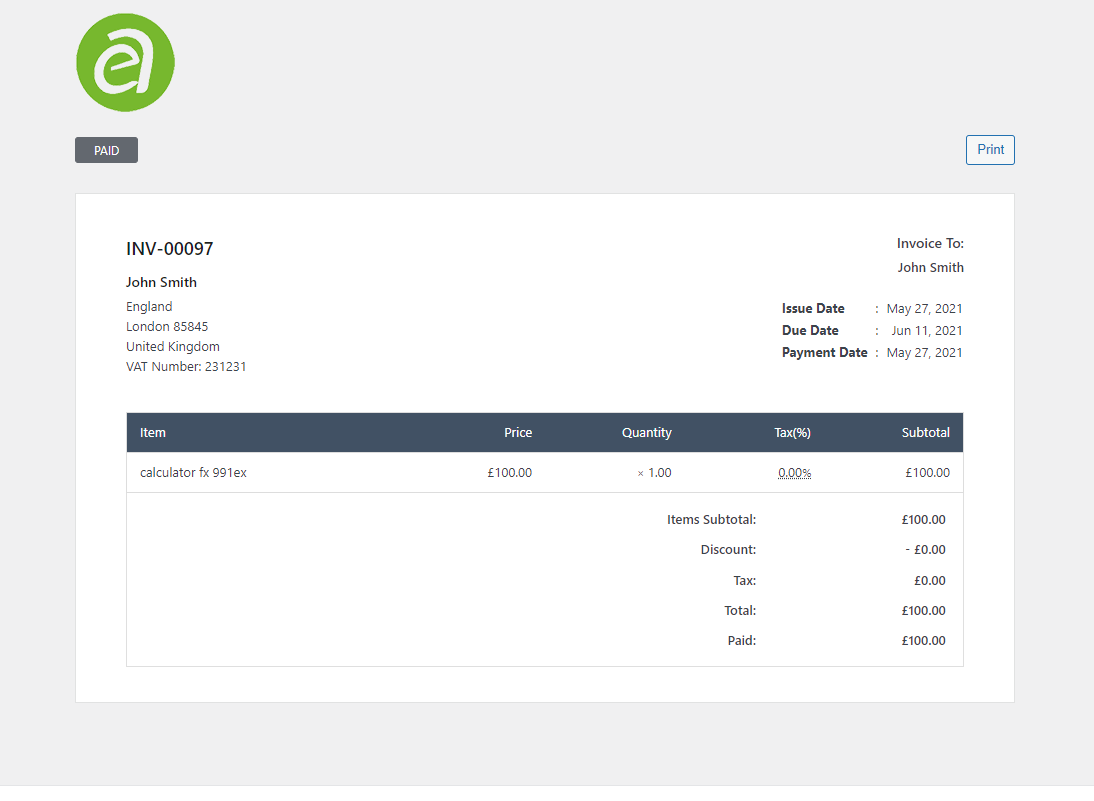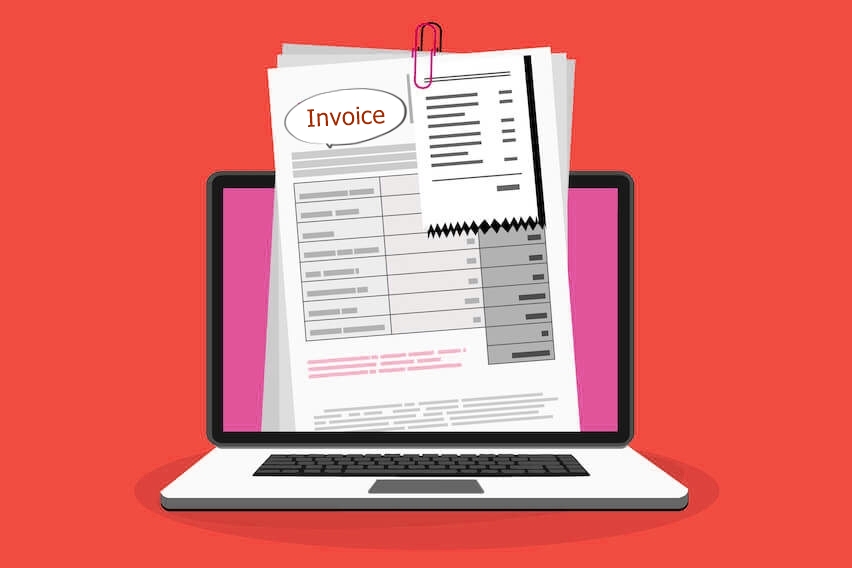An invoice is a detailed record of the business transaction to ensure the payment from the client for the service. The main purpose of an invoice for businesses is to keep records of sales of their goods and services. Traditionally, we generate invoices in the form of paper, either handwritten or typed, but many businesses prefer email to speed up delivery. In recent years, most of the tech-savvy companies are depending on application those can generate invoice automatically. The tool works in such a way that once all information flows between customer and seller, a digital invoice will be generated accordingly.
Why do we need invoices?
Invoices need to be created by businesses so that they can get paid by their clients. It is recognized as a legal document between a business and its clients. Invoices also help a business to manage and track its finances and sales. It provides valuable data on your sales and using the data, you can track how your sales change over time. Invoices can also help you determine the average amount of time it takes you to receive payment from your clients, which can help you manage your cash flow.
Purpose of an invoice
Since an invoice itemizes and records transactions between a buyer and seller, it specifies the terms of the deal with the client and provides information on payment procedures. It also outlines unit costs, shipping, and handling during the transaction.
Invoices are so helpful for bookkeeping purposes. You can track all the revenue happening to your business and can weigh your profits and cash flow. You can also include information on taxes in your invoice. Sales tax probably would not apply to your invoice as a service. The taxation process is entirely dependant on the laws concerning the location. If your business keeps inventory, you can track down how much inventory you have and how much you are going to need in the future.
What is WP Ever Accounting?
WP Ever Accounting is a one-stop WordPress accounting plugin that helps to keep track of incomes, expenses and generates invoices in multi-currencies. It helps you manage your business finances right from your WordPress dashboard.
Invoicing in WP Ever Accounting
Using WP Ever Accounting, you can create professional invoices for your customers in their currencies. The plugin also allows you to print and share invoices easily. You can also add taxation and discount to the invoice as well. To generate invoices using Ever Accounting, you will be needing some required entities such as items, customers, dates, currencies. If you don’t have those entities, you can add them directly from the invoice generation page.
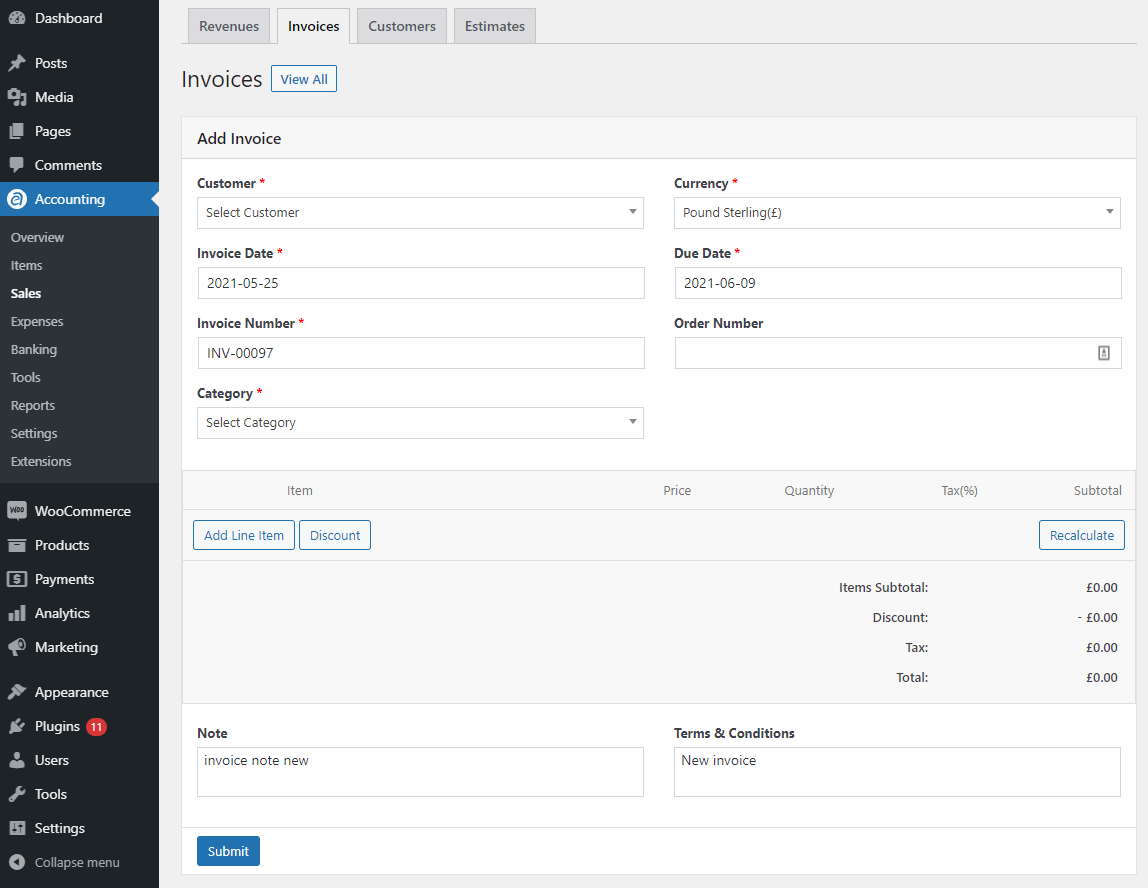
Add Customer
When a company has fulfilled a client’s order, an invoice should be issued to the customer. It is normally created after confirmation that goods have been shipped, or after a service has been performed. using WP Ever Accounting, you can add customers at the time of generating invoices. If the customer is missing from the list, you can add new customers directly from the invoice page. If you are using one of our extensions – ‘WooCommerce Integration’, all customers can be imported to WP Ever Accounting.
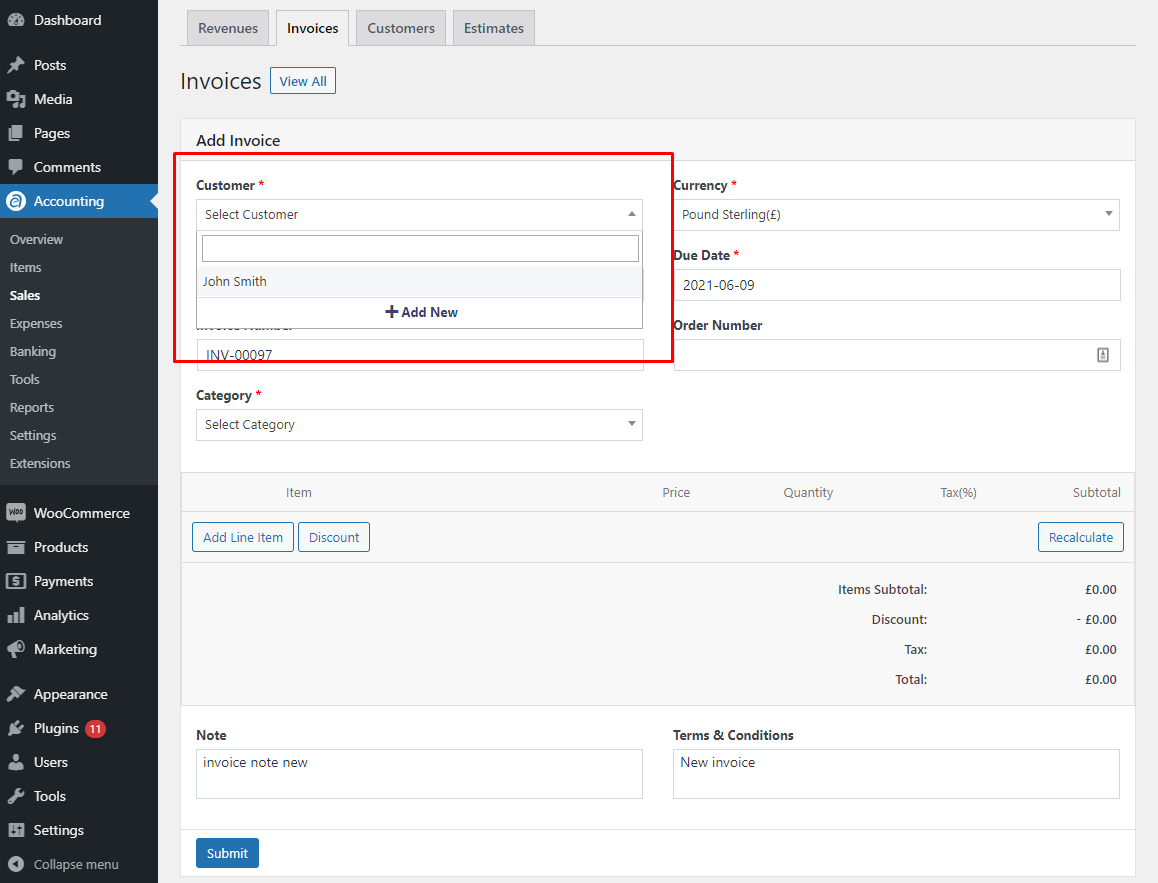
Add Currency
Since WP Ever Accounting supports multi-currencies, it allows you to generate invoices in different currencies. To do that, you need to add your required currencies for your customers to generate invoices effortlessly. However, if you find you do not have the currency added while generating an invoice, you can do it immediately from the invoice generation page.
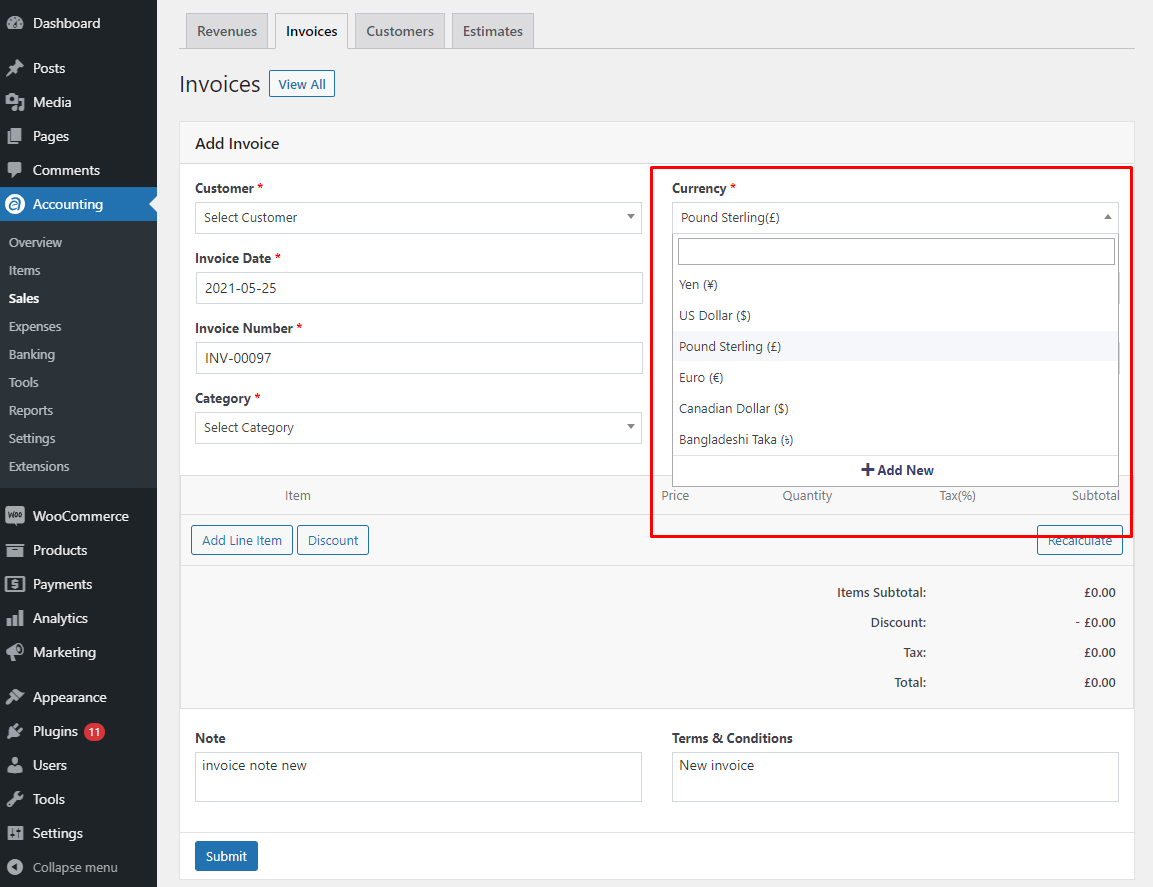
Invoice Date and Due Date
The invoice date is the date a customer receives from the vendor. WP Ever Accounting automatically chooses the invoice date while you are generating the invoice. You can also manually change the invoice date as per your need. Due date is the newest payment that can be made on an invoice or debt before it is considered overdue. Basically, the due date depends on the invoice date. You can set the number of days between the invoice date and the due date from the invoice settings. Moreover, you can manually set the due date from the invoice generation page.
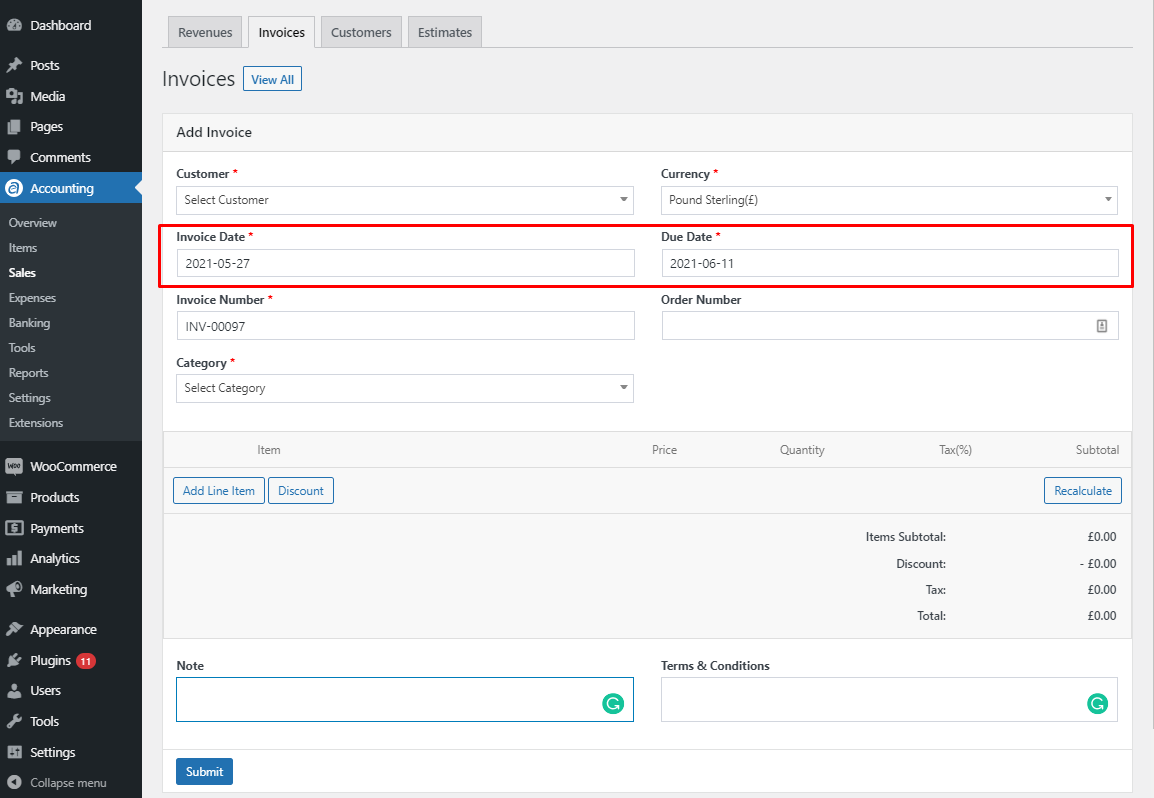
Invoice Number and Order Number
Fundamentally, the invoice number is used to track payments and for accounting purposes. It is a sequential unique number that is automatically assigned to the invoices. Without an invoice number, an invoice is not considered a legal document. The invoice number can be changed manually as well. If you consider the order number, it is the number of the orders that the user placed. To keep in mind, the order number is different from the invoice number and it is also used to track orders. On that account, both invoice number and the order number are important entities to generate invoices.
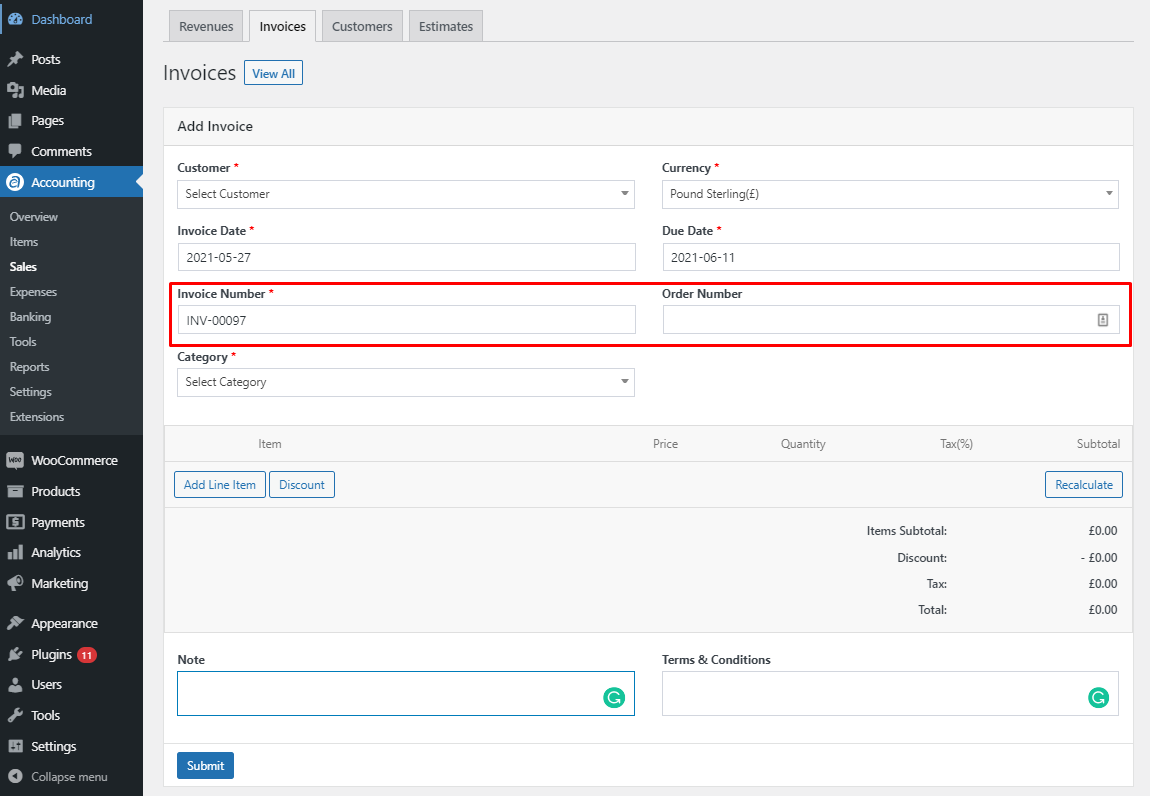
Invoice Category
When you generate invoices, you may need to categorize your income based on your items or sales. WP Ever Accounting gives you a hand to differentiate your income with the help of invoice categories. Invoice categories are basically income categories. Since invoice can be reported as a document for income, all of your invoices categories are mainly income categories.
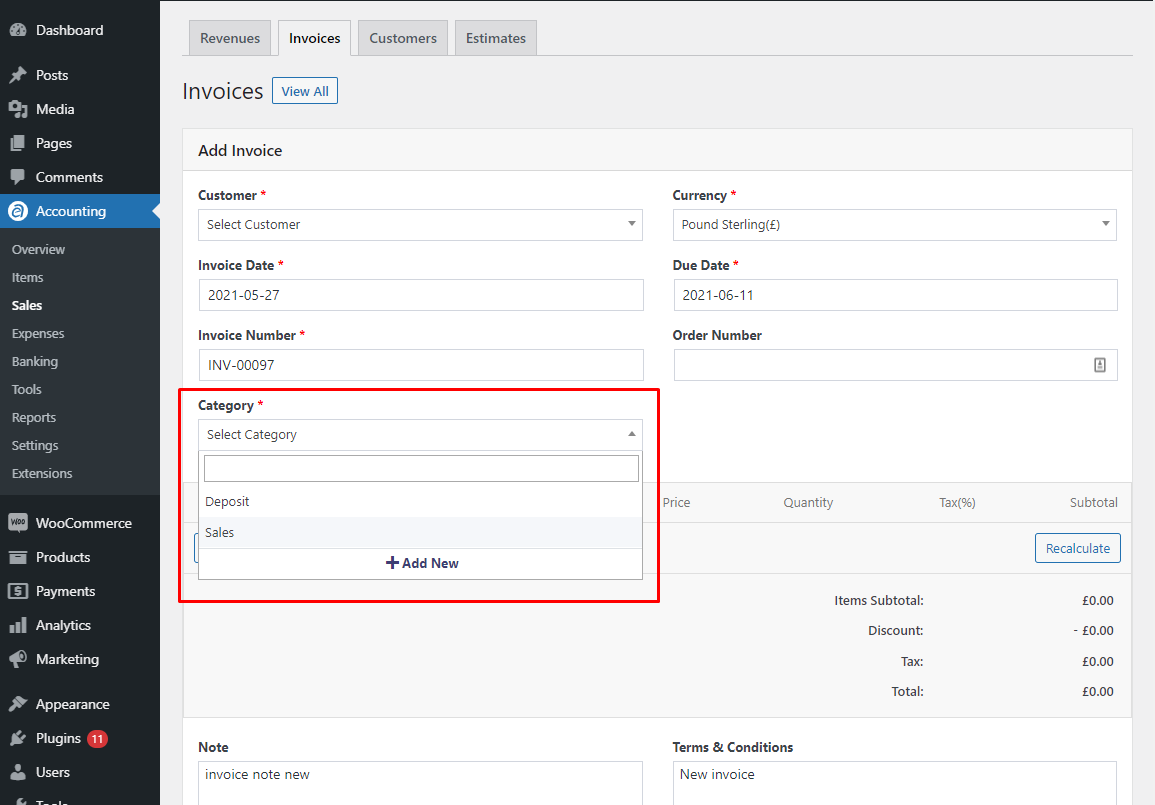
Add Items
Adding items to the invoice is compulsory. While creating an invoice, you can add as many items as you want according to the client’s requirements. If you need t assign a new item to the invoice, you can do it directly from the invoice generation page. If you are using one of our extensions – ‘WooCommerce Integration’, all the products can be imported in WP Ever Accounting as items. The price of the wooCommerce products will also be synced automatically once imported. Item field has the following entities-
- Item name holds the name of the items. This field gives an option to edit the name of the item.
- This field holds the individual price of each item. The currency of the item will depend on the currency chosen.
- This field holds the number of items. Multiple items can be added from here and the quantity of each item can also be manipulated.
- This field holds the taxation on the items. Tax can be either inclusive or exclusive.
- Discount has two types- Percentage and Fixed. If fixed is selected, the discount amount will be calculated as fixed. If the percentage is selected, the discount amount will be calculated in percentage.
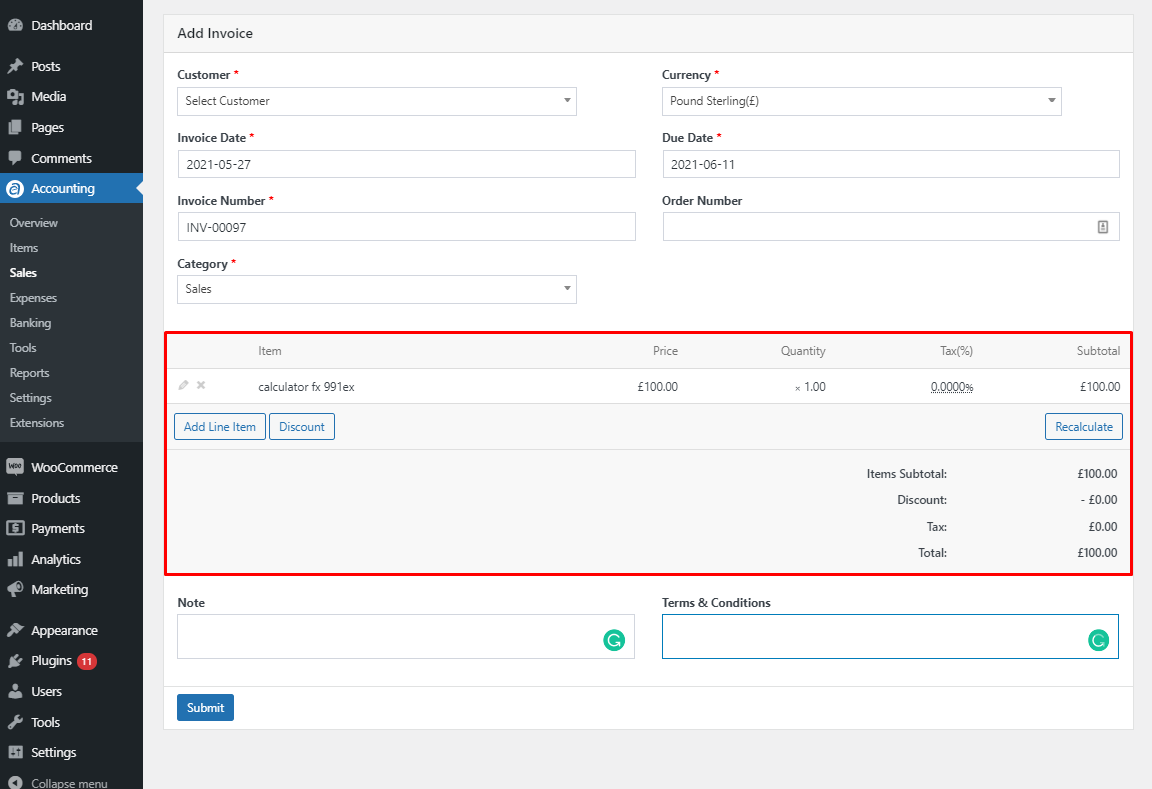
Notes, Terms & Conditions
A note sent by the seller to the buyer informing about the despatch and delivery of goods or services. Terms and conditions act as a contract between you or your business and your users and customers. It serves to set out the rights and responsibilities of both parties.
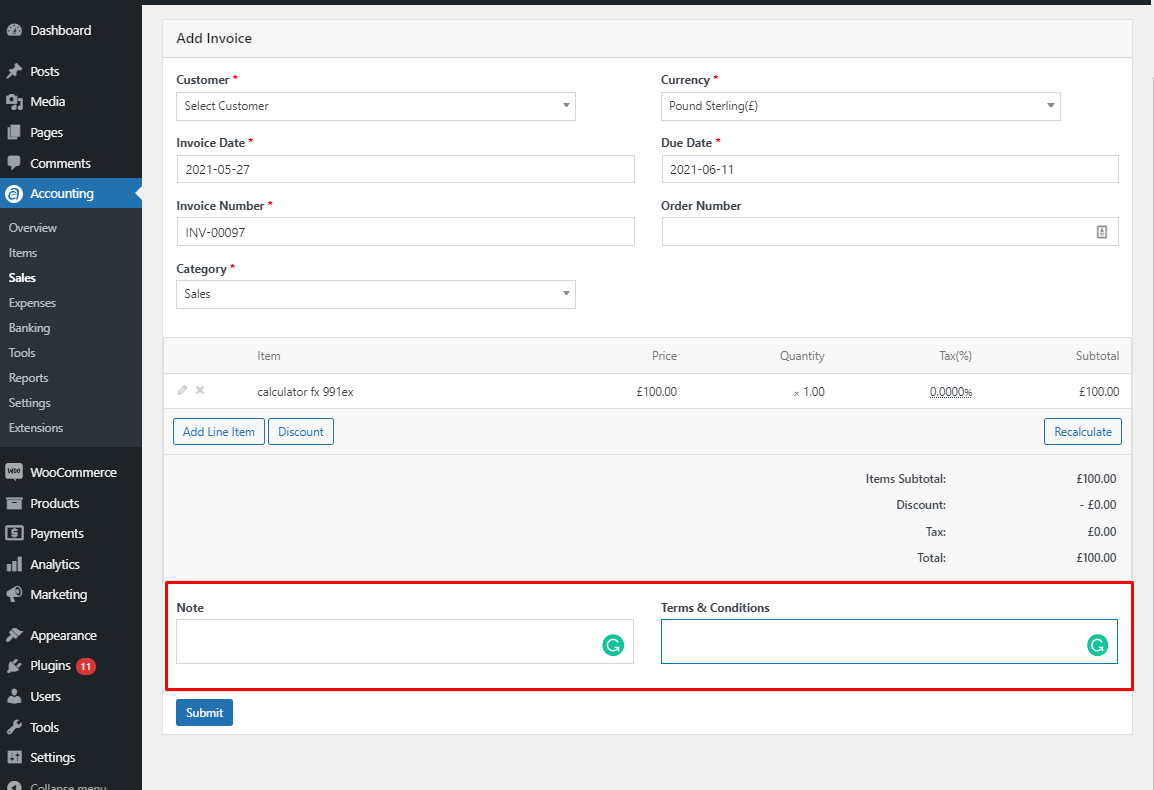
How to generate invoice in WP Ever Accounting
To generate invoices, you need to select a customer from the list. If your customer is not enlisted, you can add a new customer directly from the invoice generation page. In general, when you want to generate invoices, the currency that appeared in the invoice is the default currency. But you can choose a currency from the drop-down menu that you have added before. If the currency that you want to select for the invoice is not enlisted, you can create the required currency from the invoice too. Now add invoice date, due date, invoice number, order number, invoice categories. Finally, add items as per your need.
If necessary, you can add taxation and discount as well. After providing all of the data, submit the invoice. After submitting, WP Ever Accounting will save a draft invoice where you can add payments and can complete the purchase. You can even make the payment partially. If payment is partial, the rest of the amount will be shown as due. If you need to edit the invoice, you can do it from the draft page. Once payment is completed, the status will change from draft to paid. You can also cancel the completed payment which will be subtracted from the total income.